Technical SEO is the process of optimizing your website’s technical elements so that search engines can easily crawl and index your pages and ultimately reward your site with higher rankings.
While many technical SEO points are universal — which I have covered in my Technical SEO HandBook — today I’m going to show you how you can optimize your WordPress site with the best technical SEO strategies.
Here is the list of topics included in this handbook:
- WordPress Hosting
- SSL Certificate
- Google Search Console
- Google Analytics
- WordPress Theme
- Mobile Responsiveness
- SEO Plugin
- XML Sitemap
- Robots.txt
- Site Structure
- URL Structure
- Categories and Tags
- Meta Titles and Descriptions
- Site Speed & Performance
- Image Optimization
- Structured Data
- Social Markup
- Multilingual Site
I have also created a 74+ point technical SEO audit checklist 📝 template that you can download for free to check your website’s technical health.
Download Checklist in: Notion and Google Sheets.
Let’s get started…
WordPress Hosting
Many of the technical aspects of a site depend on the hosting, so it’s best to go with an established and reliable hosting provider.
I prefer managed WordPress hostings as they offer better performance, security, scalability, and superior support — which saves a ton of time and money in the long run.
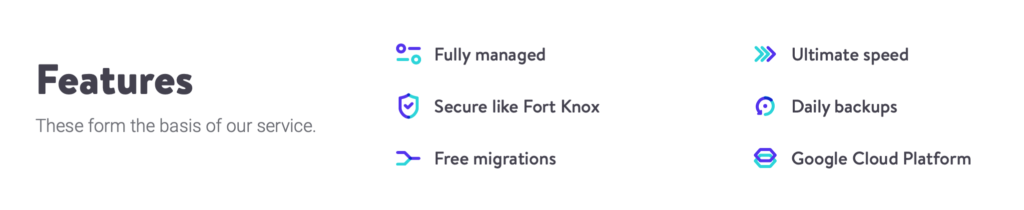
My hosting recommendation is: Cloudways (for blogs & small sites) and Kinsta (for e-commerce and business sites).
SSL Certificate
Almost all the managed WordPress hostings offer free one-click Let’s Encrypt SSL certificates that will improve your website security and fulfill Googe’s requirement of HTTPS protocol.
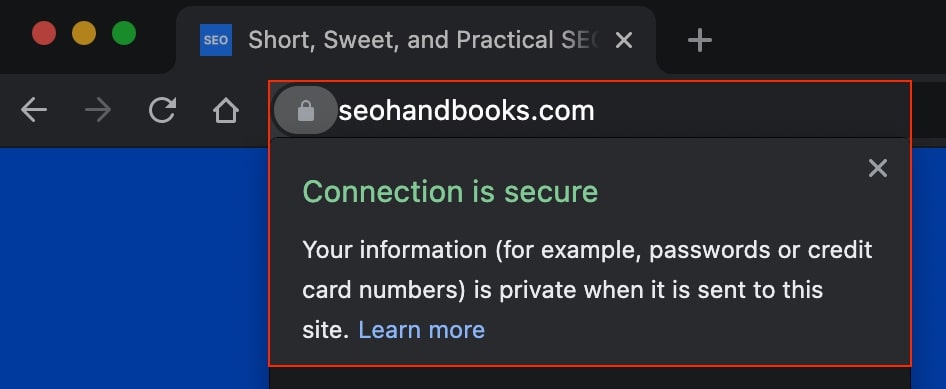
If there’s no free SSL option, you can get a free certificate directly from Let’s Encrypt also.
Google Search Console
Google Search Console (GSC) is a free tool by Google to help you optimize your site’s performance to get the maximum search traffic.
So if you’re not already using it, go to GSC and set up your website profile. Enter your website URL (example: yourdomain.com) in the Domain field and verify the ownership.
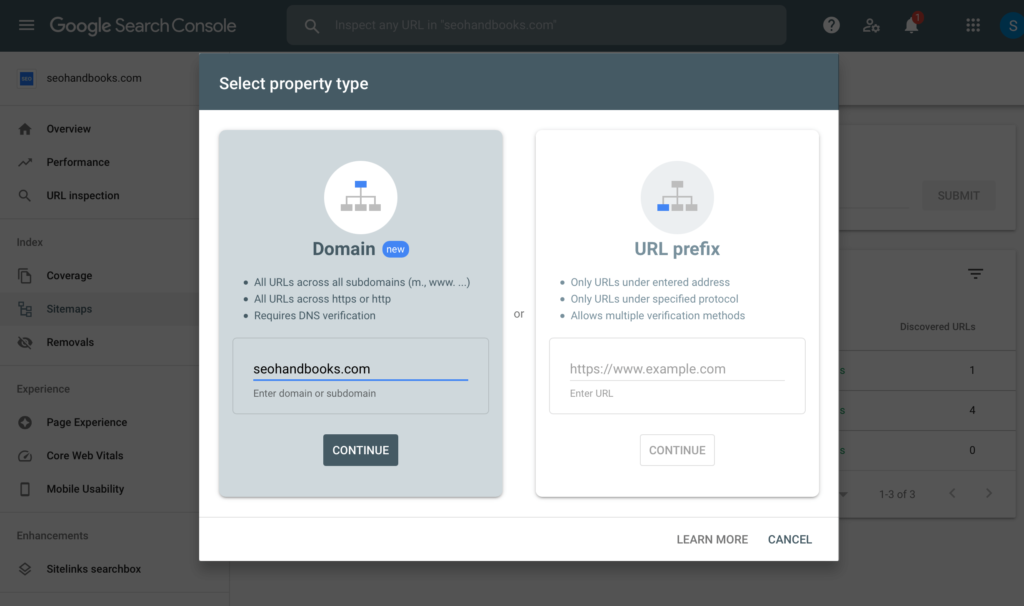
You can use GSC to set up many things like your preferred country of the audience, sitemap file, and error fixes.
Google Analytics
After GSC, set up a free Google Analytics (GA) account to track your website traffic and audience data.
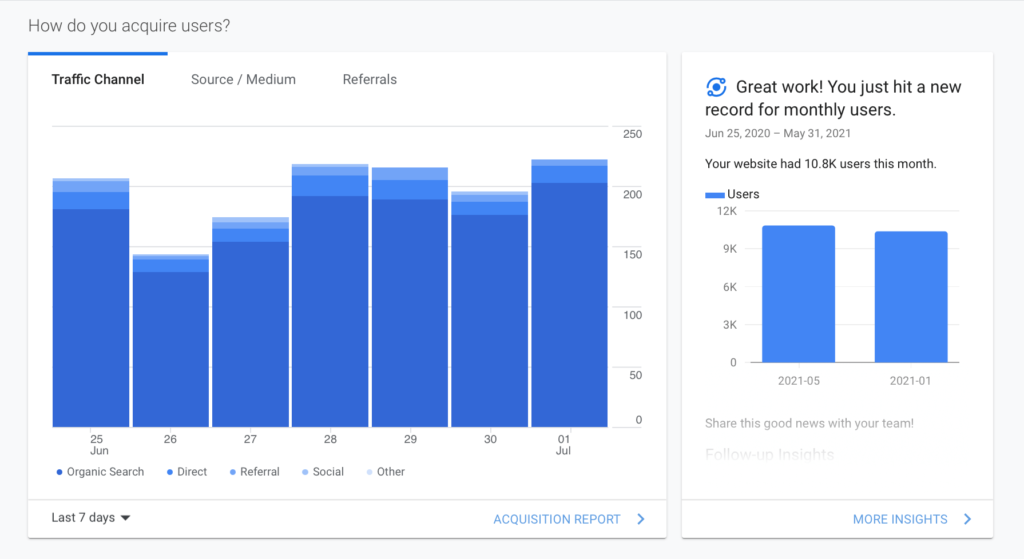
Then navigate to your GA dashboard > Admin > Property Settings > Adjust Search Console > Add to connect your GA account with the Search Console.
This will provide additional data in your GSC account, such as search queries, landing pages data, and more!
WordPress Theme
After the hosting, the theme you will use on your site will impact your site’s core SEO.
So select a simple theme that supports SEO-friendly markup and follows the best SEO practices (like responsiveness, accessibility, speed, schema markups, and lightweight code).
My WordPress theme recommendation is: Generatepress (I use it on almost all my sites) & Astra (good alternative to Generatepress).
Mobile Responsiveness
Since most users now use mobile devices, Google has implemented mobile-first indexing, which means Google uses the mobile version of your site for indexing and ranking.
So if your WordPress site isn’t optimized for mobile, you can have a tough time ranking in Google.
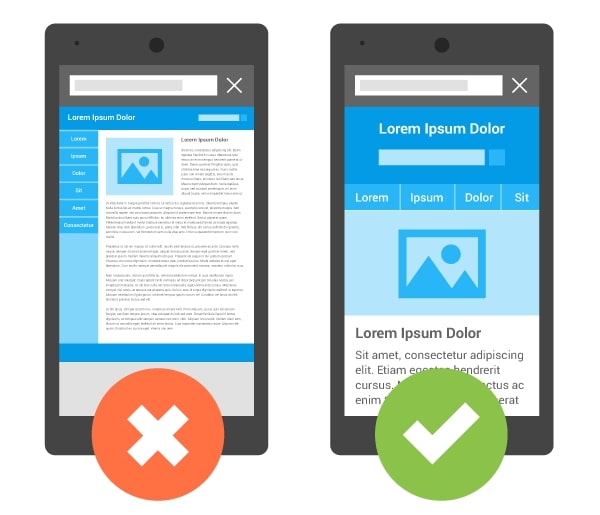
To make sure all pages of your site are mobile-friendly, you can use this tool.
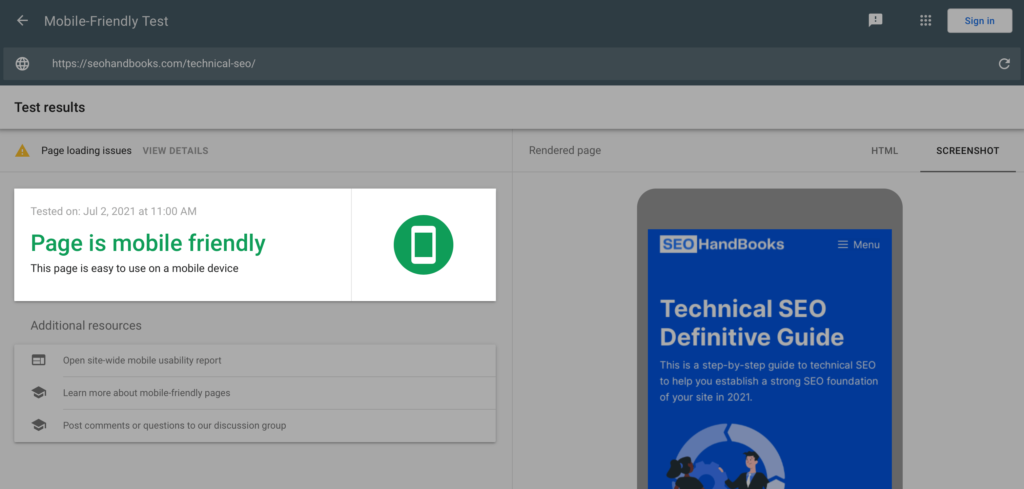
Nearly every WordPress theme is responsive now, so you don’t have to worry about this if you’re using a good theme like Generatepress.
SEO Plugin
While an SEO plugin isn’t as necessary as advertised everywhere, it surely makes life easy.
WordPress SEO plugins can help you take care of basic technical SEO things like sitemaps, robots.txt file, metadata, redirects, canonical tags, and more!
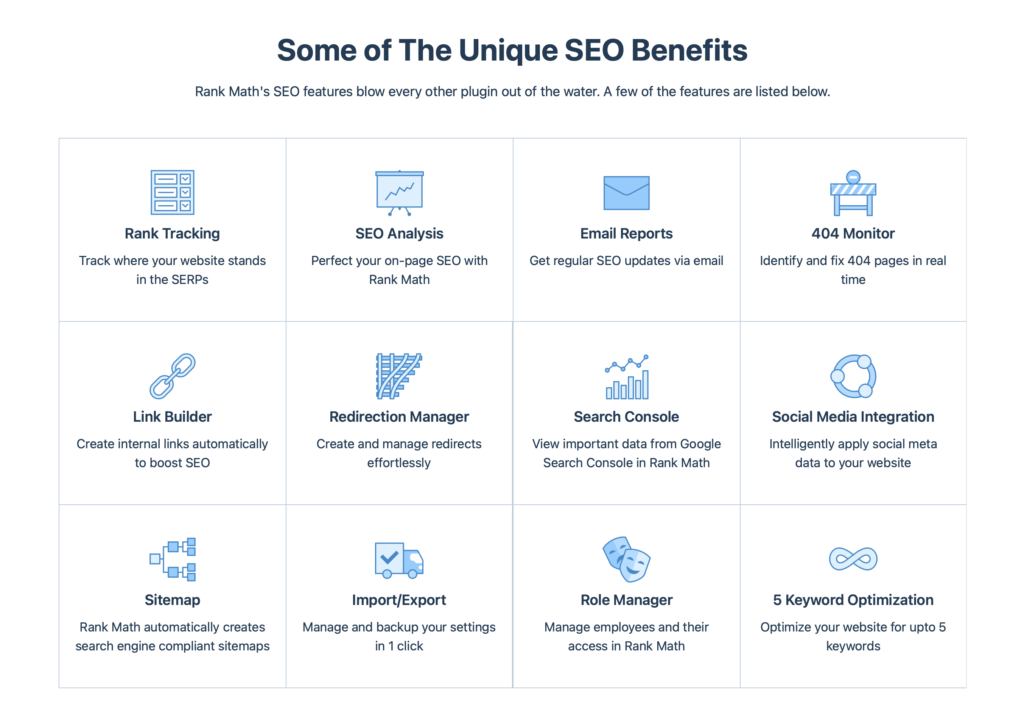
So navigate to your WordPress dashboard and install an SEO plugin, and set up the basics (these plugins have a setup wizard that will walk you through the optimal configuration).
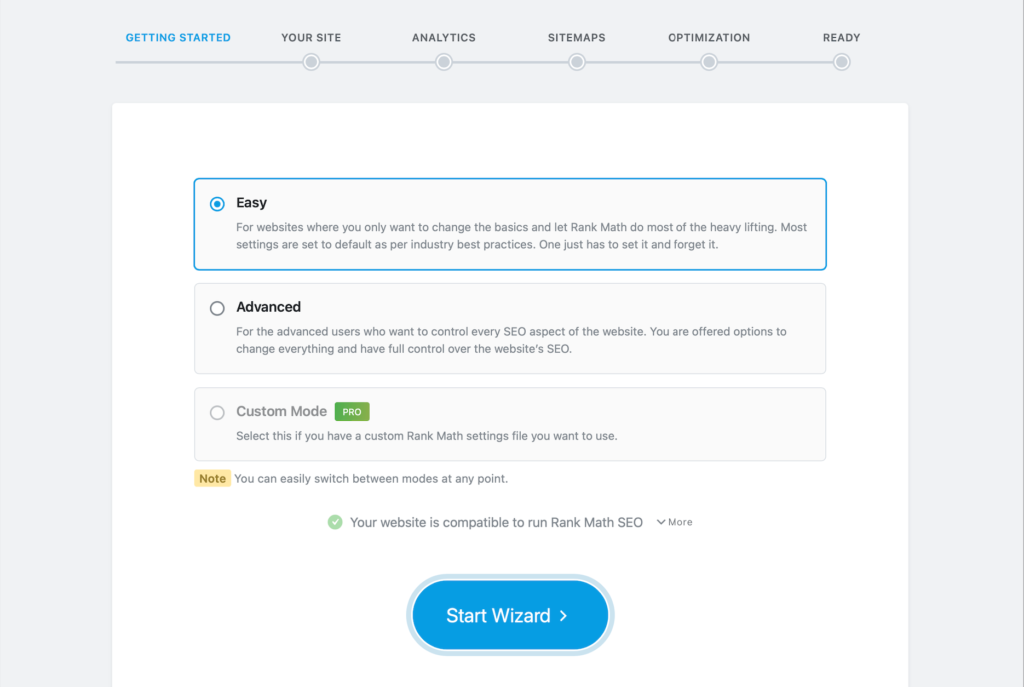
My WordPress SEO plugin recommendation is: Rank Math (I prefer this!) and Yoast (but this one’s also good).
XML Sitemap
An XML sitemap is a list of all your website URLs. It helps search engines find, crawl, and index all of your website’s pages and content.
Rank Math and Yoast can automatically generate your sitemap files. If you’re on Rank Math, navigate to Rank Math > Sitemap settings, and there you’ll find your sitemap link and settings.
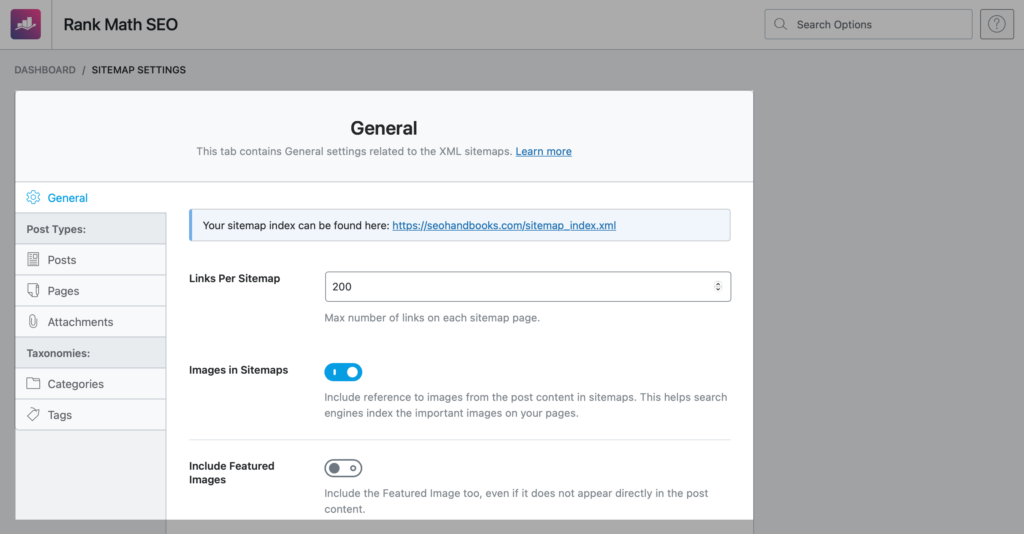
Then go to GSC > Sitemaps and submit your sitemap URL.
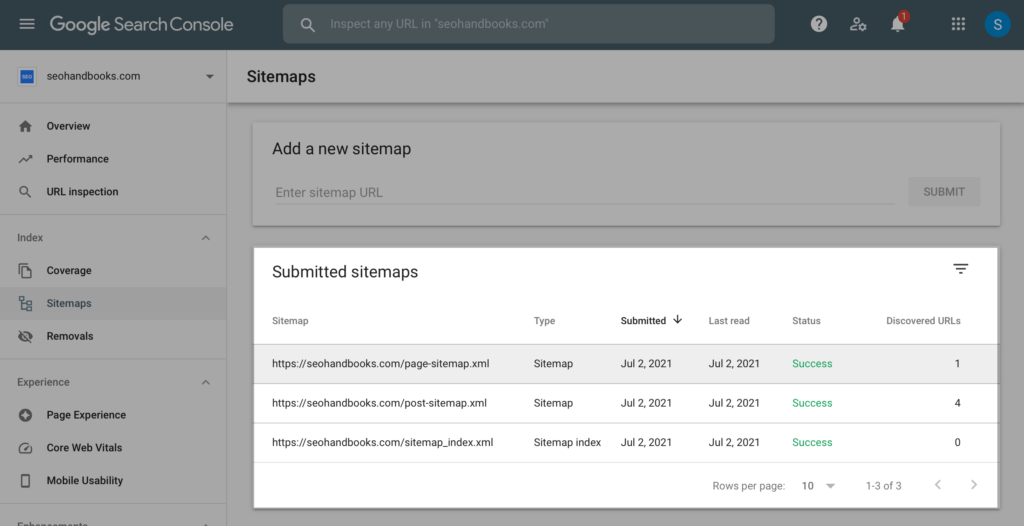
If you’re using WordPress for your news website, then you can install XML Sitemap & Google News plugin (free) or Yoast News SEO plugin (paid).
Robots.txt
A robots.txt file contains a list of directives that tells search engines which URLs they can access on your site.
With a robots.txt file, you can prevent search engines from accessing non-public pages (such as login pages, admin pages, etc.), prevent duplicate content issues, and maximize your site crawl budget.
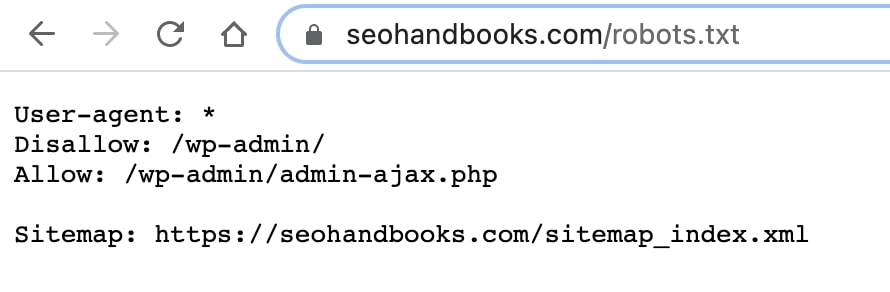
You can edit your robots.txt file directly in Rank Math in General Settings > Edit robots.txt.
Note that robots.txt files can also cause serious harm to your site if set up incorrectly, so it’s better to either take an SEO expert’s help or just leave it as it is and let WordPress handle it dynamically.
Site Structure
Your site structure is what defines your most important pages and how they relate to one another. It’s the most important part of technical SEO for every WordPress website.
It’s the foundation over which the whole site is built and structured. You can avoid multiple technical issues that site owners face with a strong site structure.
In general, a flat site structure works well where you can reach every page of your site within 4 clicks or less.
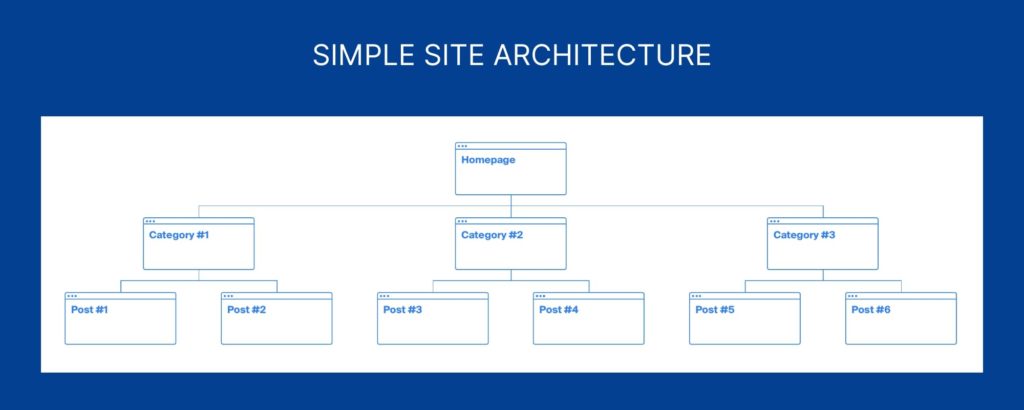
If you’re using categories/tags on your site, the flat site structure will look like this: Homepage > category > sub-category > post.
You can use a visual sitemap builder like Octopus.do or Xmind to plan your site structure.
URL Structure (SEO-Friendly Permalinks)
By default, WordPress uses date-based permalinks (URL structure). But Google prefers shorter URL structures that have the primary keyword of the post/page.
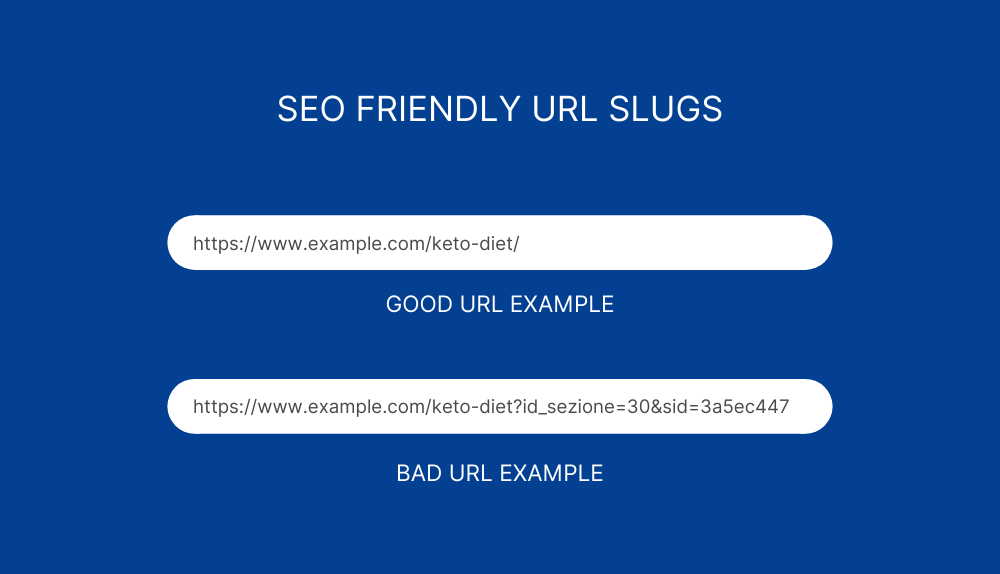
So navigate to Settings > Permalinks in your WordPress dashboard, select “Post name,” and click on Save Changes. This will enable SEO-friendly permalinks on your WordPress website.
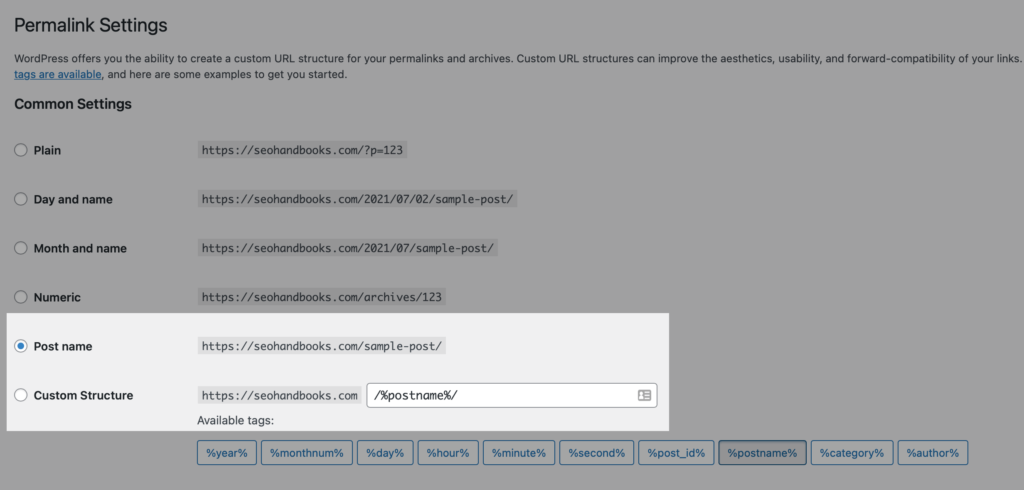
Note that changing permalink structure in existing WP sites can break URLs of previous posts, so this is recommended for new sites mostly, or you can take help from this WP Buffs guide and set up the redirects to new URLs properly.
Categories and Tags
Categories and Tags in WordPress are there to group closely related posts together.
I have observed that most sites don’t properly use categories and tags, so in most cases, my recommendation is to noindex them (via Rank Math > Sitemap Settings > Taxonomies > Disable include in sitemap option).
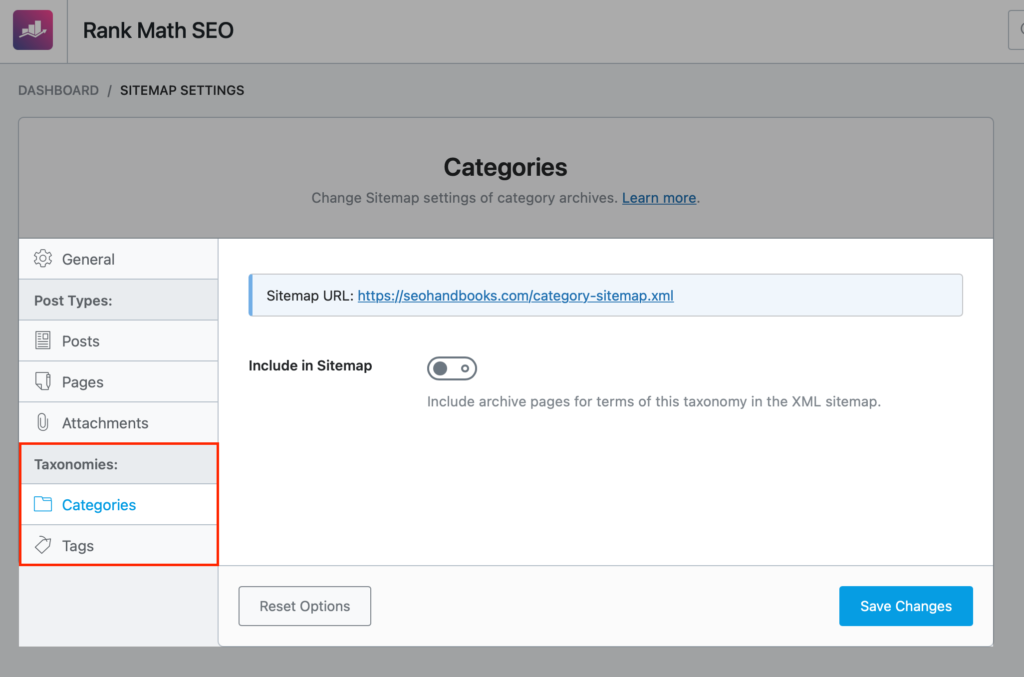
But if your competitors are using categories/tags to target keywords, you can also optimize your category/tag pages and index them in Google.
Meta Titles and Descriptions
Meta title and meta descriptions are HTML code snippets that tell Google the title and a short summary of a page.
Both title and description are a part of web page metadata that Google uses to better understand a page. But missing, duplicate, or the same metadata can cause technical issues.
So write a unique meta title and description, and to optimize them, include your primary keyword, keep them within limits (60 character for meta title and 140-160 characters for meta description), and write for your users, not robots!
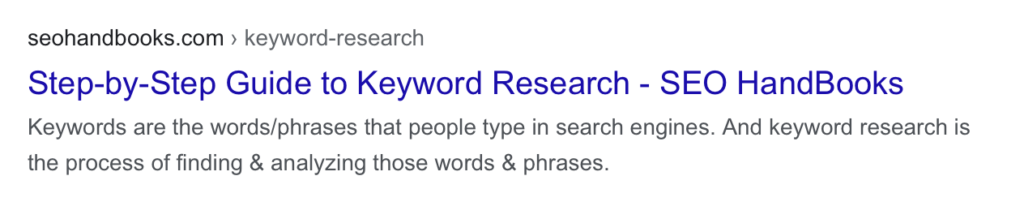
You can set your meta title and meta description manually in the Rank Math by going to the individual post/page and click on Edit Snippet.
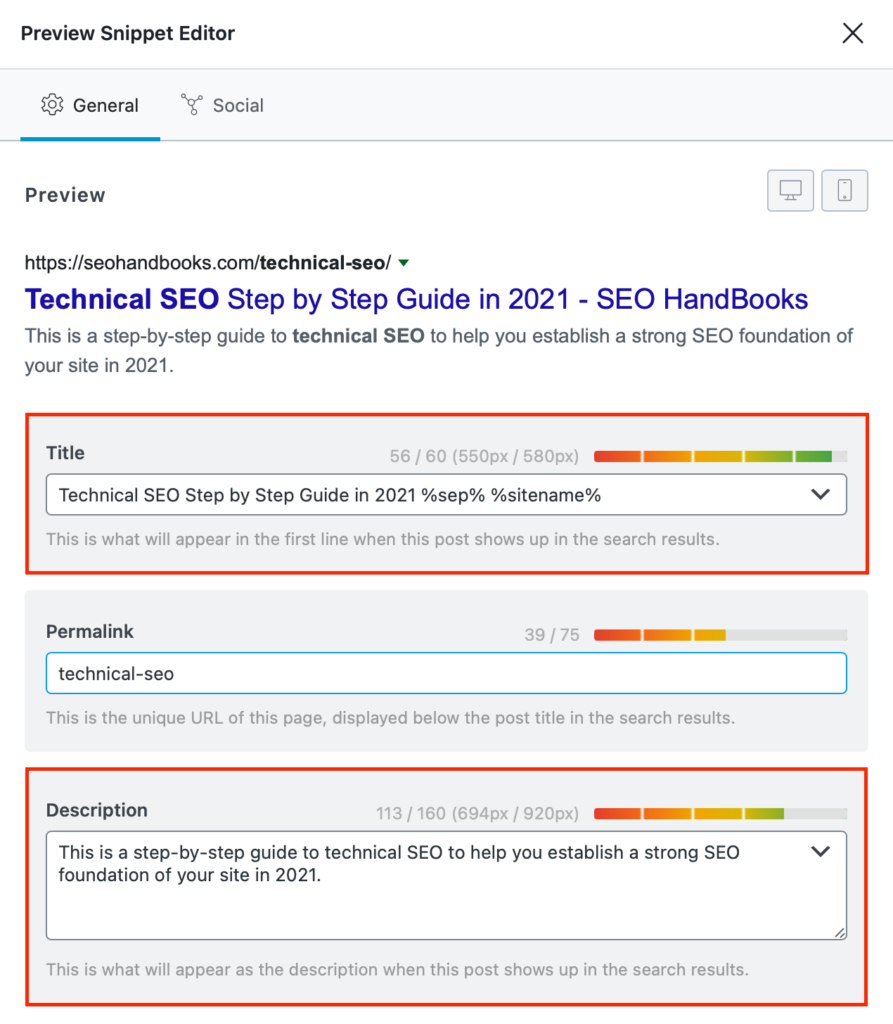
Site Speed & Performance
With the latest Google’s Speed and Page Experience update, Google has announced that site speed (page speed) and user experience signals are a part of the search engine ranking algorithm.
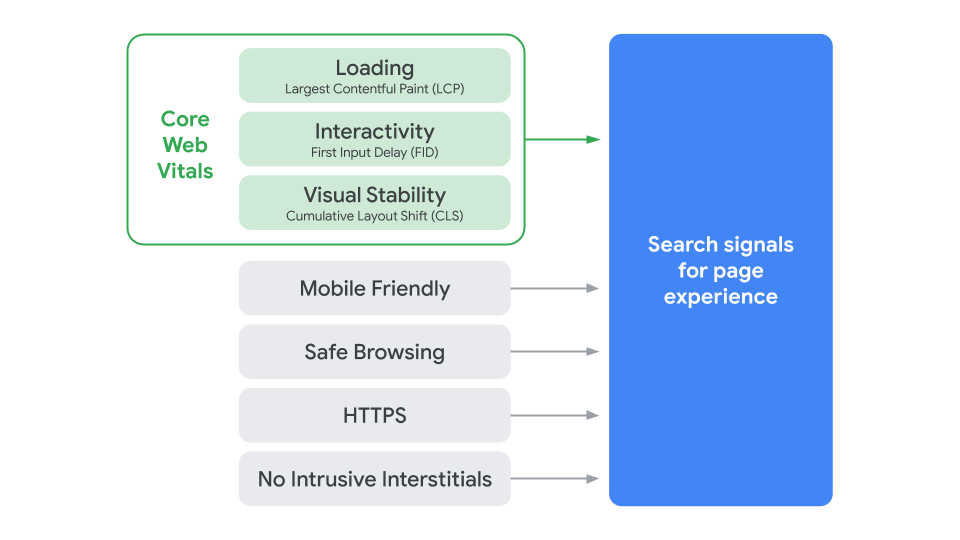
To satisfy Google page speed requirements, your site must pass the Core Web Vitals test — made up of three page speed and user experience signals: largest contentful paint (LCP), first input delay (FID), and cumulative layout shift (CLS).
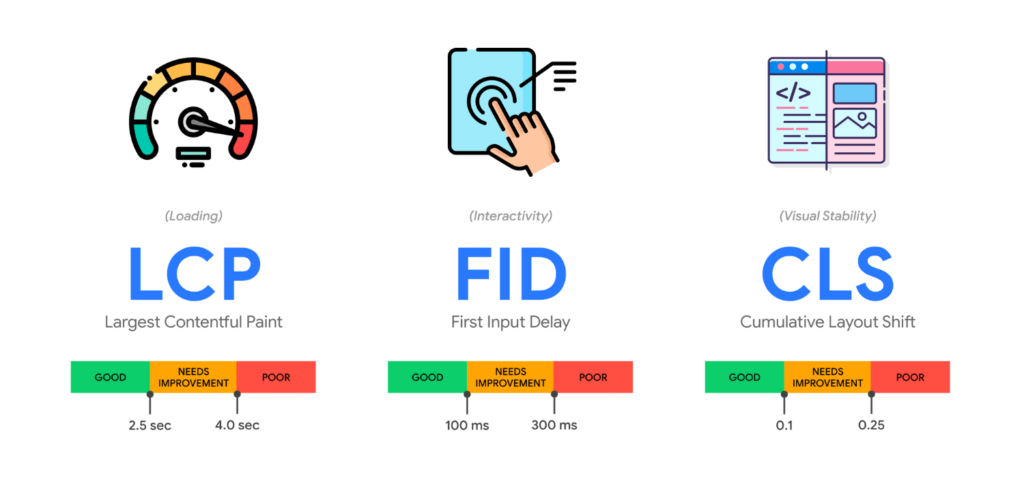
You can use PageSpeed Insights tool to measure your site’s pages speed score. And these are the boundaries that your site pages will have to satisfy to get in the “Good” green label.
| Good | Needs Improvement | Poor | |
| LCP | <=2.5s | <=4s | >4s |
| FID | <=100ms | <=300ms | >300ms |
| CLS | <=0.1 | <=0.25 | >0.25 |
Here are a few ways to increase your site speed and performance:
- Use a fast WordPress hosting with dedicated or cloud servers
- Minify your site code (HTML, CSS, and JavaScript)
- Minimize HTTP requests
- Enable Gzip compression
- Enable browser caching
- Remove render-blocking JavaScript
- Minimize time to first byte (TTFB)
- Compress images (use WebP file format for best results)
- Prioritize above-the-fold content
- Use a CDN (content distribution network) if you have a global audience
Finally, don’t use too many plugins on your WordPress site. And if you’re using a page builder, avoid builders like Divi and Elementor as they add a ton of code bloat.
My site speed optimization plugin recommendation is: WP Rocket (I use this one mostly), and W3 Total Cache (this is free).
Note that for Core Web Vitals, only mobile signals will be used for ranking purposes.
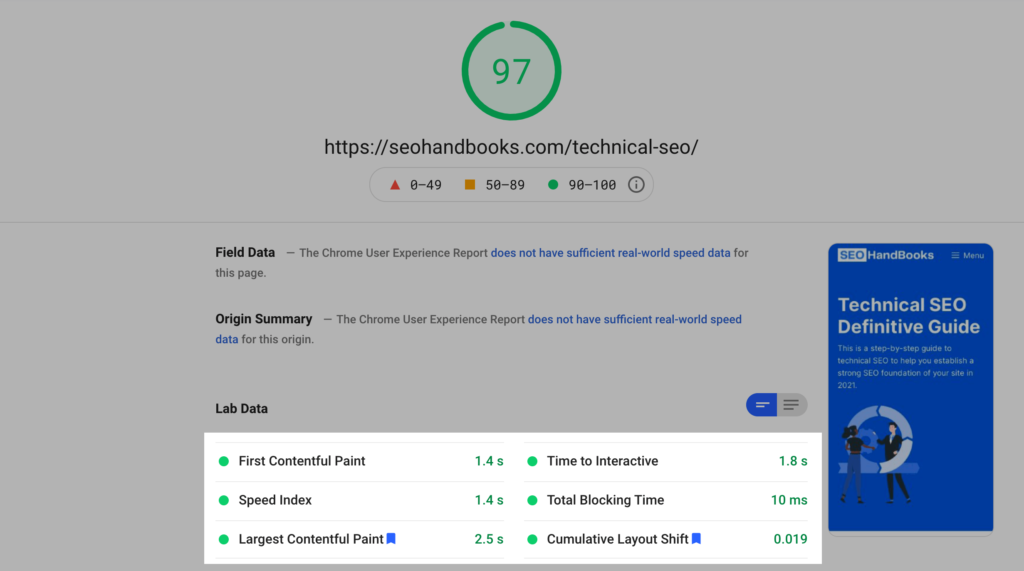
Image Optimization
Google Images is the largest search engine after Google Search with over 21% market share — and so if your site images rank, it can drive significant traffic to your site.
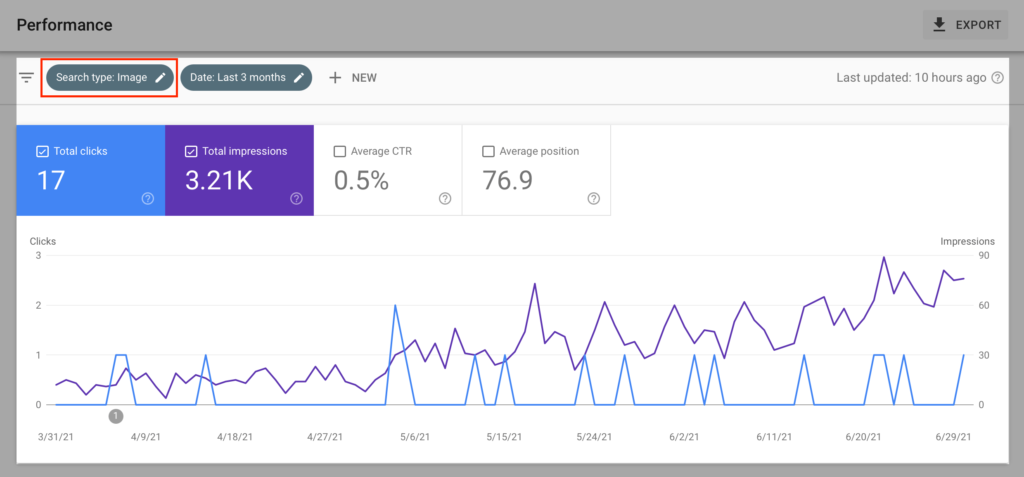
Now to optimize your images, use descriptive file names, descriptive alt text, and compress the images. You can enter the alt text, title, and image description directly in images in your WordPress dashboard > Media > Select images.
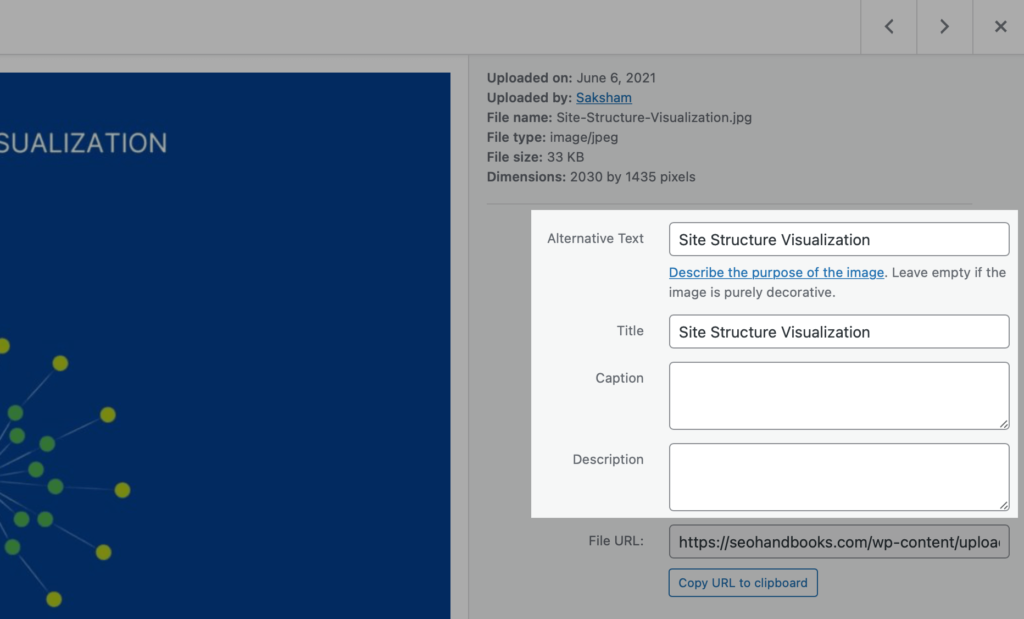
For image compression, use plugins like ShortPixel or Smush.
Structured Data
Structured data is a standardized format of data that helps search engines better understand the contents of a web page.
While structured data is not a Google official ranking signal, it can help your site get rich results, driving higher CTR (click-through rates).
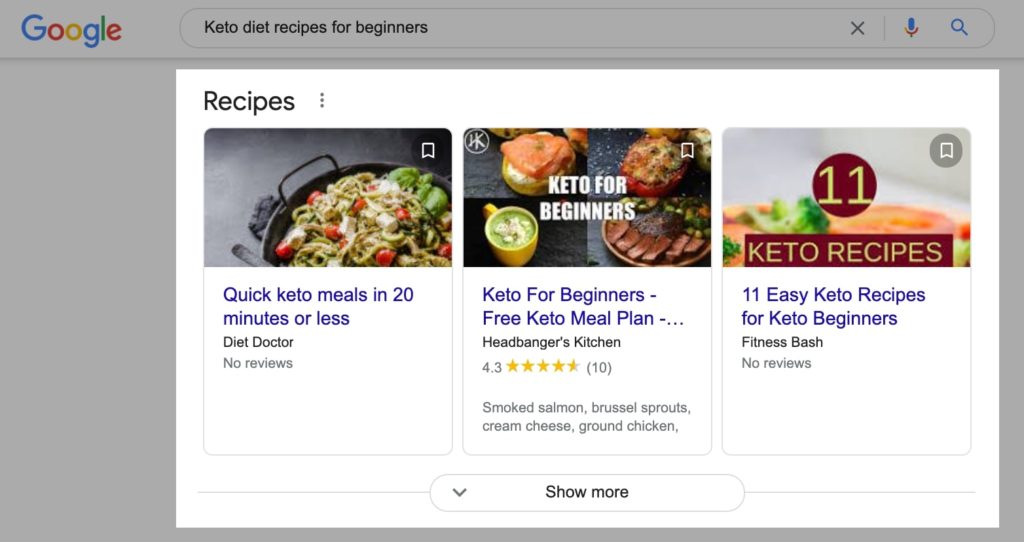
Currently these are some of the data types that supports structured data:
- Article
- Organization
- Person
- Music
- Recipe
- Video
- Product
- Review
- Podcast
- Event
…for the full list of schemas, visit Schema.org. The recommended format for structured data is JSON-LD, but you can also use Microdata or RDFa format.
My Schema plugin recommendation is: Schema by Hesham, and Schema Pro.
After the setup, you can enter your site pages in Google’s structured data testing tool to validate the structured data.
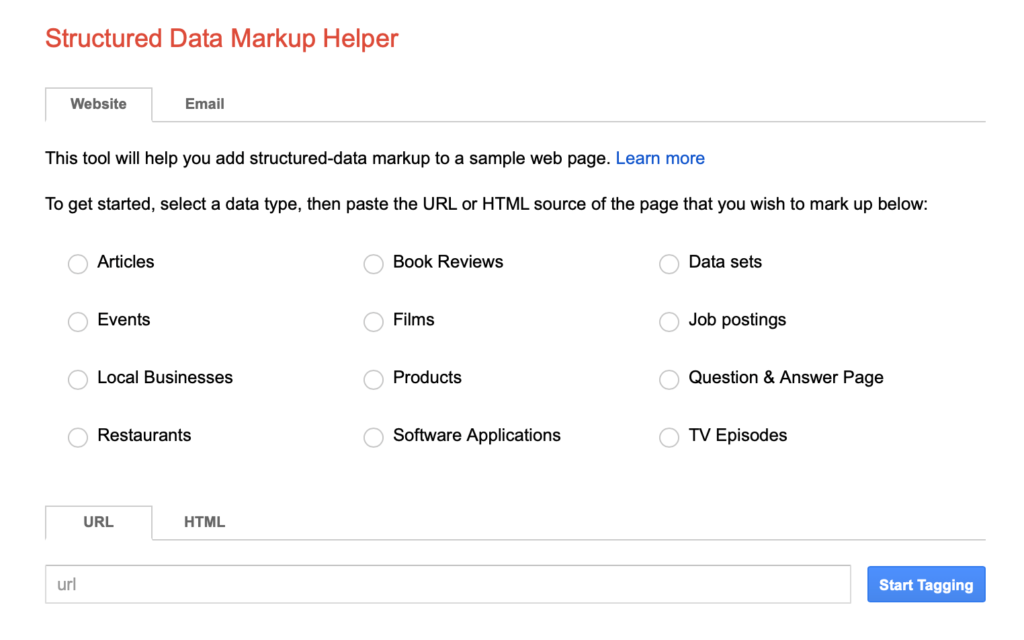
Social Markup
While a website’s social profiles don’t directly impact the search rankings, strong social media signals help build trust and boost content performance — which can positively influence your site’s SEO.
So other than sharing your content on social media, you can use Yoast or Rank Math to set up the basic social markup to help Google connect your site with your official social profiles.
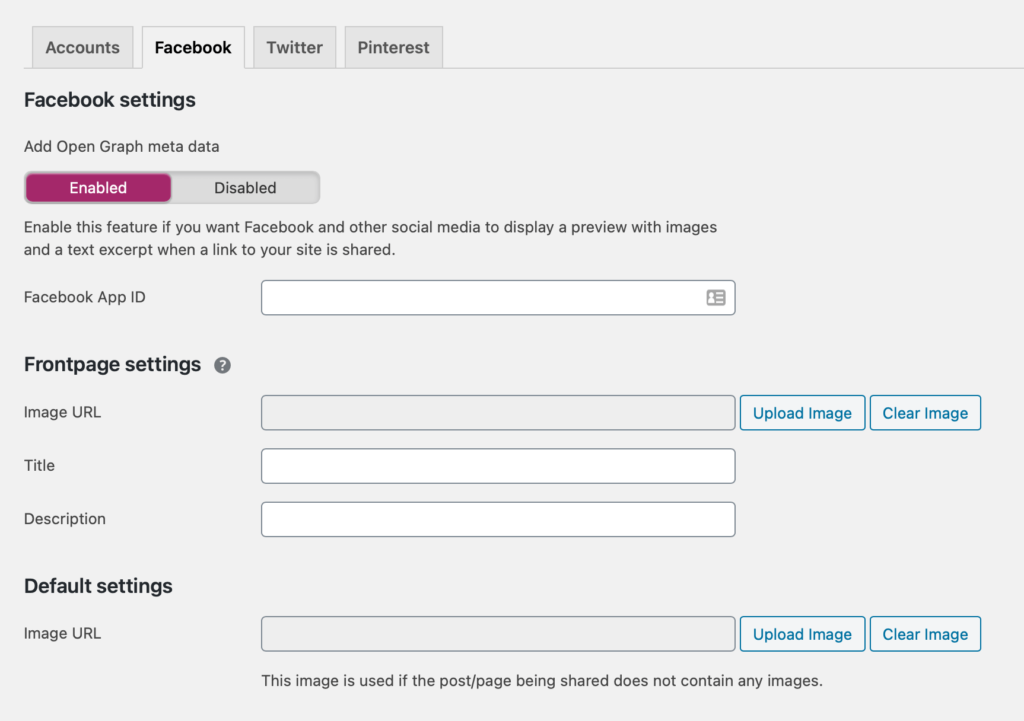
Multilingual Site
If you are serving your WordPress website in multiple languages, then you will have to implement proper Hreflang tags to make sure Google understands your site translations.
The hreflang tag tells the preferred language and location of your content to Google to make sure the correct version of your page is shown to users.

Hreflang tag is represented as:
<link rel= “alternate” hreflang= “es-ES” href= “https://yoursite.com/de/page/ ">My WordPress plugin recommendation for a multilingual site is: Polylang and Weglot Translate.
Putting It All Together
Here’s a quick recap of what we have discussed above to help you optimize the technical SEO for WordPress sites…
- WordPress Hosting — Hosting optimized to run WordPress CMS better.
- SSL Certificate — Digital certificate that authenticates the identity of a website & enables encryption.
- Google Search Console — Free tool by Google to measure your site’s search performance.
- Google Analytics — Free tool by Google to collect audience insights.
- WordPress Theme — Manages the front-end design and layout of a WordPress website.
- Mobile Responsiveness — Website optimized for all screen sizes — desktop, tablet, and mobile.
- SEO Plugin — Helps optimize a WordPress website according to SEO best practices.
- XML Sitemap — A list of all the URLs of a website and the relationship between them.
- Robots.txt — A file with a set of instructions for search engine crawlers.
- Site Structure — Defines how website pages are related to one another.
- URL Structure — Logical and readable address of a web page on the Internet.
- Categories and Tags — Taxonomies to help group closely related posts together.
- Meta Titles and Descriptions — Code snippets that tell Google the title and a short summary of a page.
- Site Speed & Performance — Measure of how quickly a web page loads before users can see and interact with content.
- Image Optimization — Optimization of images to get the best SEO and speed performance.
- Structured Data — Standardized data format to help search engines better understand a web page.
- Social Markup — Makes it easy for social sites to understand your content.
- Multilingual Site — Website with content published in more than one language.
You can also download my free 74+ point technical SEO audit checklist (in Notion and Google Sheets )to perform a complete technical SEO health check on your WordPress website.
This checklist contains all the critical technical SEO elements such as crawlability, indexation, site structure, performance, image optimization, and accessibility.
So download this checklist now and use it as a step-by-step list of items to make sure you don’t miss anything.
Download Checklist in: Notion and Google Sheets.
Final Words…
Technical SEO can be difficult to understand, tedious to carry out, and time-consuming to implement. But to successfully rank in Google, you will have to make sure your WordPress website is technically sound.
Remember that: technical SEO is about making sure that Googlebot can crawl your site and index all of its content correctly.
So follow this handbook to optimize your website with a solid technical SEO foundation.
You can also read my guide on the importance of technical SEO so that you can get a grasp of how technical SEO can benefit your website and business.
———
Thanks for reading. I hope you find this useful.
If you liked this handbook and want to learn more on SEO-related topics, joining my newsletter is really appreciated, or share it with your friends on social media.