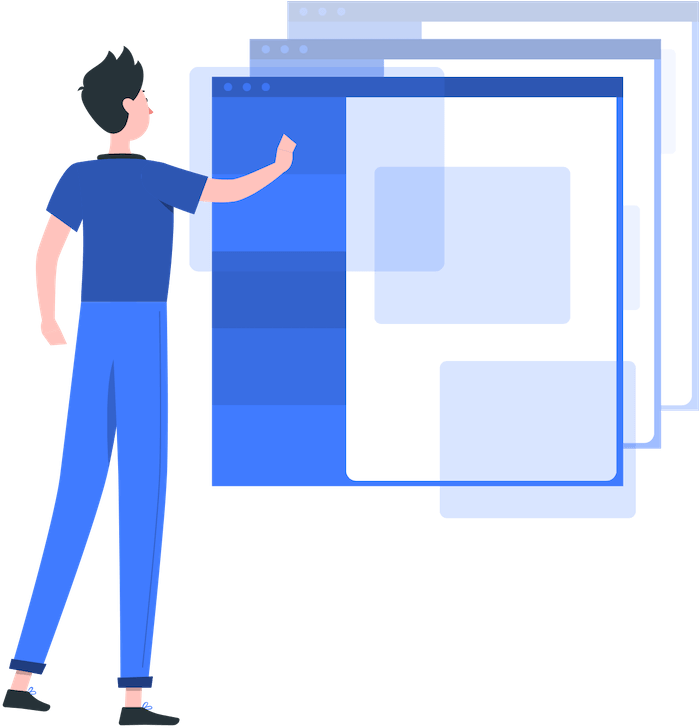On-page SEO refers to the optimization of a web page to rank higher in search engines to get organic traffic.
You can’t tackle every factor associated with on-page SEO, but there are a handful of the most important ones:
- Title
- Meta Description
- URL
- Headings
- Topical Relevancy
- Unique & Valuable Content
- Search Intent
- External Links
- Internal Links
- Image Optimization
- Schema
- UX Signals
Before we start with the handbook, make sure you have the page/post you want to optimize and your primary keyword ready with you.
Let’s get started…
1/ Title
The title of a page is the first thing seen by the user and search engines.
So include the primary keyword in your Title tag and H1 (Heading 1) tag. And, keep the title under 60 characters only.
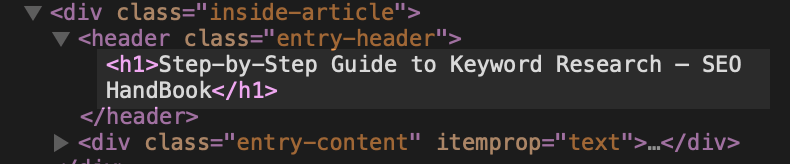
2/ Meta Description
While meta descriptions do not directly affect search rankings, they can impact the CTR in Google search results.
So write meta descriptions with your primary keyword and a brief summary of the page under 160 characters.
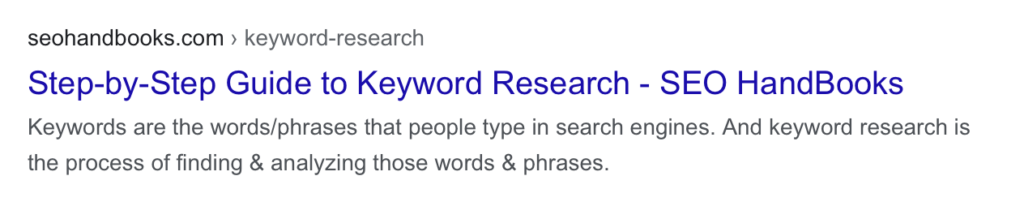
3/ URL
URLs help search engines and visitors understand of what a page is about.
So use short, and descriptive URLs with your keyword in every URL.
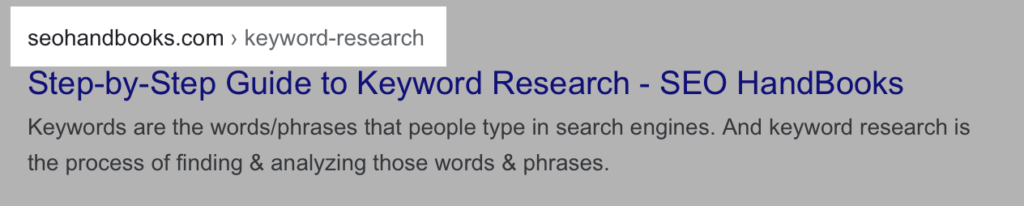
4/ Headings
Headings helps search engines identify content sections in a page, and they also make the content more readable and skimmable for users.
So add the heading tags to your page and include your primary keyword in at least one H2 heading and variations of your primary keyword in other headings/sub-headings (H2, H3, or H4).
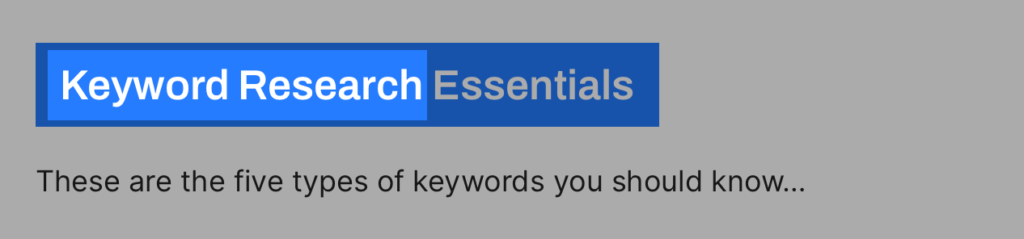
5/ Topical Relevancy
While writing the content, try to include your primary keyword and it’s variations a few times in the page.
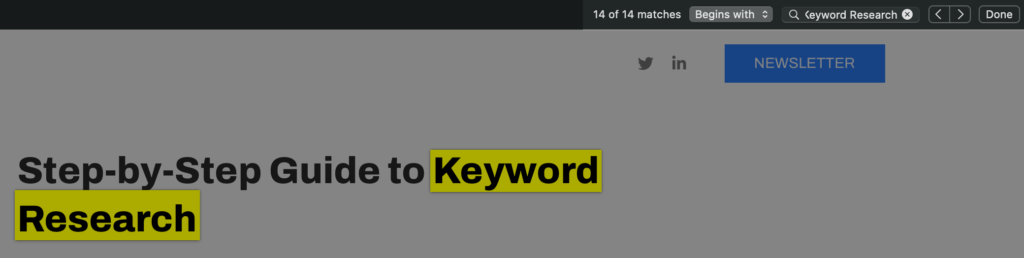
Note that you don’t have to stuff your keywords in the page, but simply include it a few times to make it more relevant for both users and search engines.
6/ Unique & Valuable Content
There is no shortage of content out there, but sadly, most of it is rewritten content.
These days, it’s more important than ever to publish high-quality content — content that’s new and useful; content that adds value for readers.
7/ Search Intent
All these on-page optimization tips can get you to the first page of Google, but if you want to stay there, you will have to optimize your page for Search Intent.
First, perform a quick Google search with your primary keyword and analyze the top-ranking pages.
Try to see what is the common theme in all the pages, like the type of content ranking (blog posts, landing pages, videos, product/service), and the content format (how-to guides, news posts, listicles, or reviews).
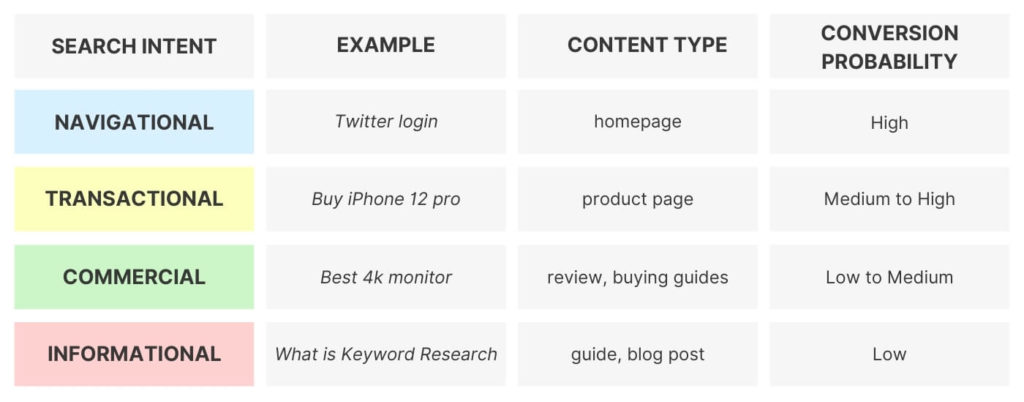
Then simply use the common content type and format for your page and satisfy the search intent behind your keyword.
8/ External Links
You can link to external sites from your content to help users learn more about a subject when you don’t offer that specfic content yourself.
Linking to authoritative and trustoworthy sites in your niche can help increase your site credibility and niche relevancy.
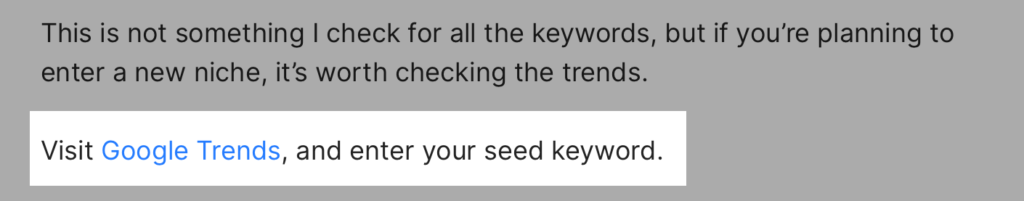
Also, always mention the source link when you mention any statistic, fact, or any quote to help users and search engines verify the content if they want to.
9/ Internal Links
Smilar to external links, add relevant links to and from existing content pages in your site.
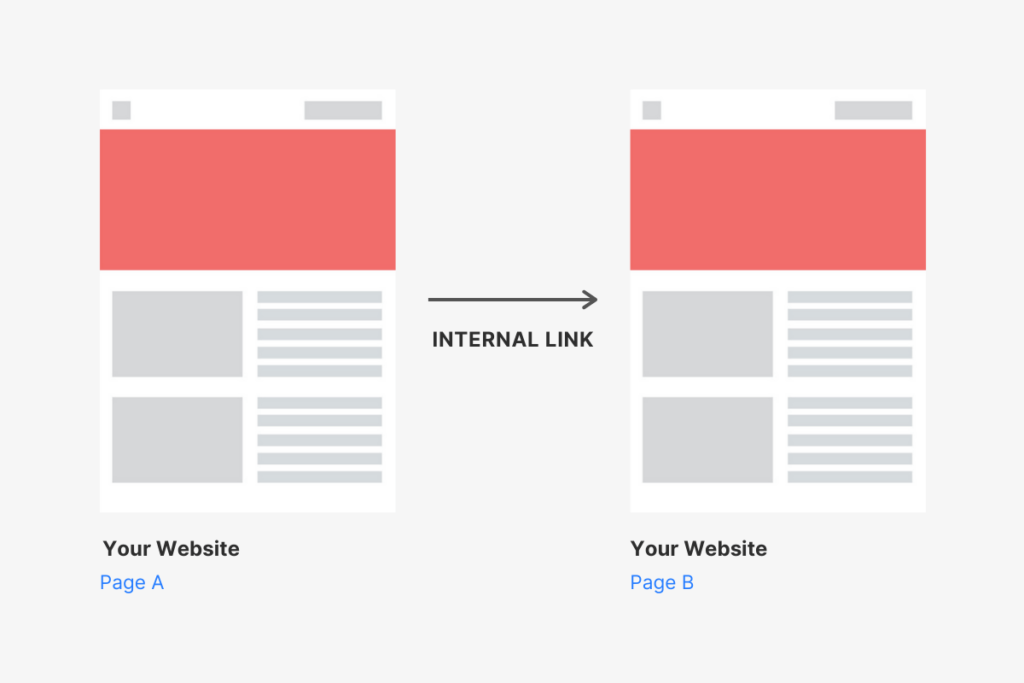
You can also use keyword-rich anchor texts for internal links.
To quickly find internal link opportunities within the site, you can perform a Google search with site:yoursite.com [keyword] and you will get a list of all relevant pages in your site.
Wikipedia is a great example of how internal linking should be done.
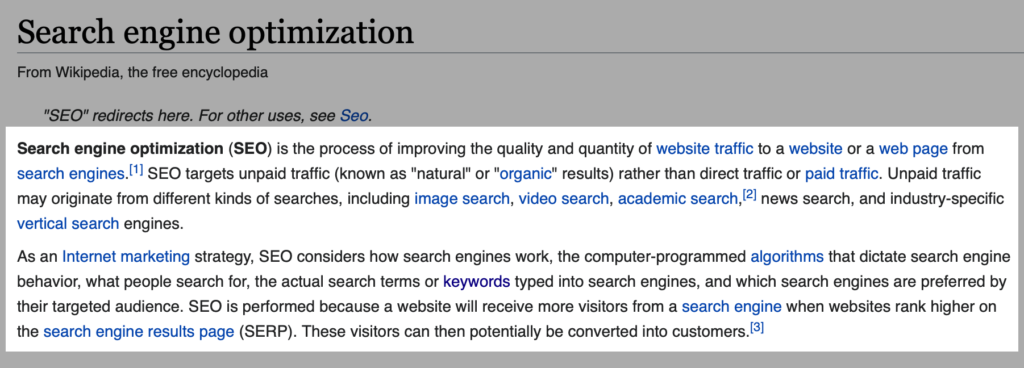
10/ Image Optimization
Use image alt tags (alternative text) to optimize images in a page to rank in Google image search.
Describe the image in the alt tag, be specific, keep the text under 125 characters, and try to include your keyword naturally.
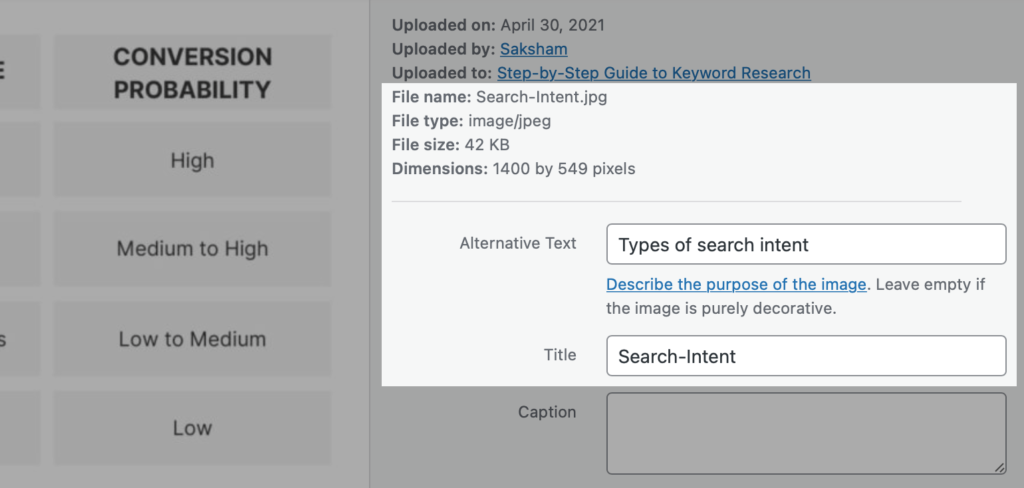
Alt tags also improves page accessibility, and topical relevance.
11/ Schema
Depending on the type of your page, you can use:
- How-to markup
- Review markup
- Product markup
- FAQ markup
- Software markup
- Recipe markup
To implement Schema on your pages, you can use plugins like RankMath and Yoast plugin if you’re on WordPress, or you can use free tools like Google’s Structured Data Markup Helper or Merkle to generate the markup.
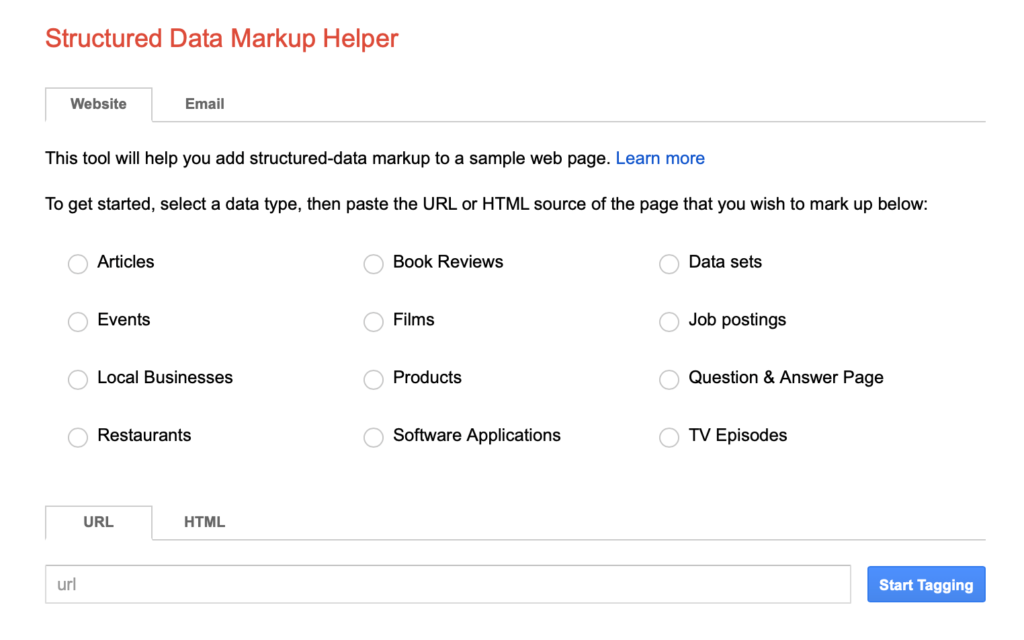
Google supports JSON-LD, Microdata, and RDFa format for the structured data markups.
12/ UX Signals
Finally, make sure your site user experience is optimized to makes it easy for users to read and consume your content.
Start with showing important page elements (like title, description, introduction) above-the-fold.
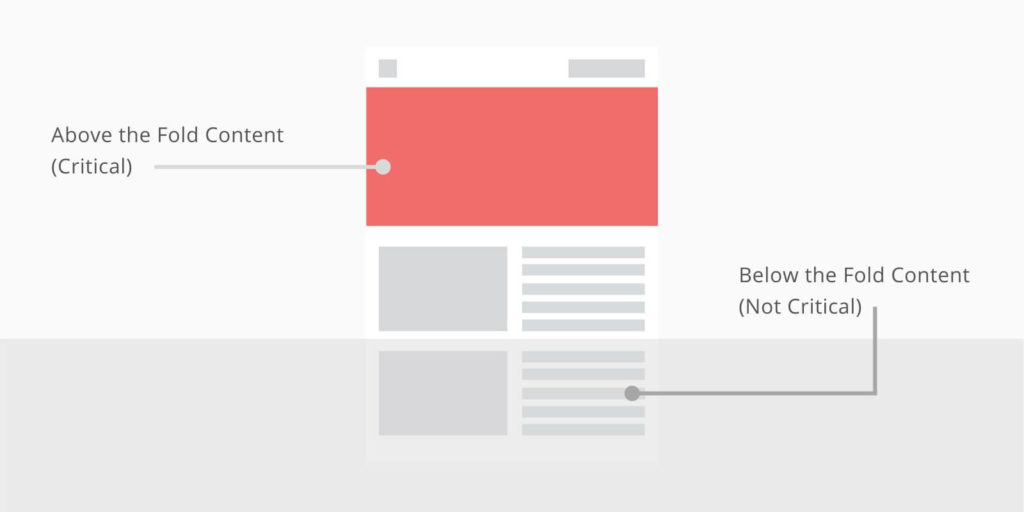
And use short sentences, headings and sub-headings, images, and natural writing style to keep your pages easy to read and navigate.
Putting It All Together
Here’s a quick recap of what we have discussed above to optimize a page/post for on page SEO…
- Title — Primary keyword in the page Title and H1 tag.
- Meta Description — Summary of the page with the primary keyword.
- URL — Concise and descriptive URLs with the primary keyword.
- Headings — Header tags elements (H1 to H6) for headings in a page.
- Topical Relevancy — Content optimization with the keyword variations.
- Unique & Valuable Content — Content that adds value for readers.
- Search Intent — To give the answers user wants.
- External Links — Links to external sites to help users.
- Internal Links — To connect the related content within a site.
- Image Optimization — To rank images higher in Google Image Search.
- Schema — Helps search engines understand the page content better.
- UX Signals — How users are able to interact with a page.
Final Words
To better optimize your page than the competition, focus on topical relevancy and search intent as they are very important now for a page to rank in Google.
Also, user experience of your site should be on your top priority as even if you’re able to rank your page, it can go down from top position in SERPs if users cannot find the information they’re looking for when they land on your page.
———
Thanks for reading. I hope you find this useful.
If you liked this handbook and want to learn more on SEO-related topics, joining my newsletter is really appreciated, or share it with your friends on social media.