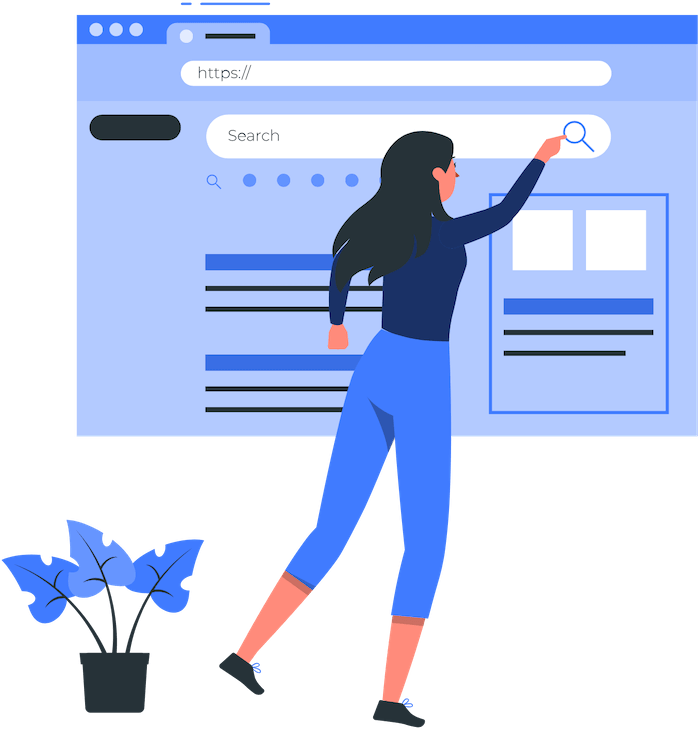A SERP is a Search Engine Results Page. And SERP features are non-traditional search elements that appear on a Google SERP.
Google’s focus with SERP features is to provide relevant information to a user right within the Google search results to reduce the need for the user to click a result.
SERP features can be both paid and organic, and they are also known as “search result features” or “rich results.”
Here are the 10 most common SERP features:
1/ Featured Snippet
2/ People Also Ask (PAA)
3/ Knowledge Panel
4/ Sitelinks
5/ Local Pack
6/ Top Stories
7/ Image Pack
8/ Video Pack
9/ Review Snippet
10/ Job Listings
Let’s now see what these SERP features are and how you can optimize your content to rank for them…
1/ Featured Snippet
Featured snippets highlight a snippet from a specific page based on the search query. They mostly appear on the top of the search results.
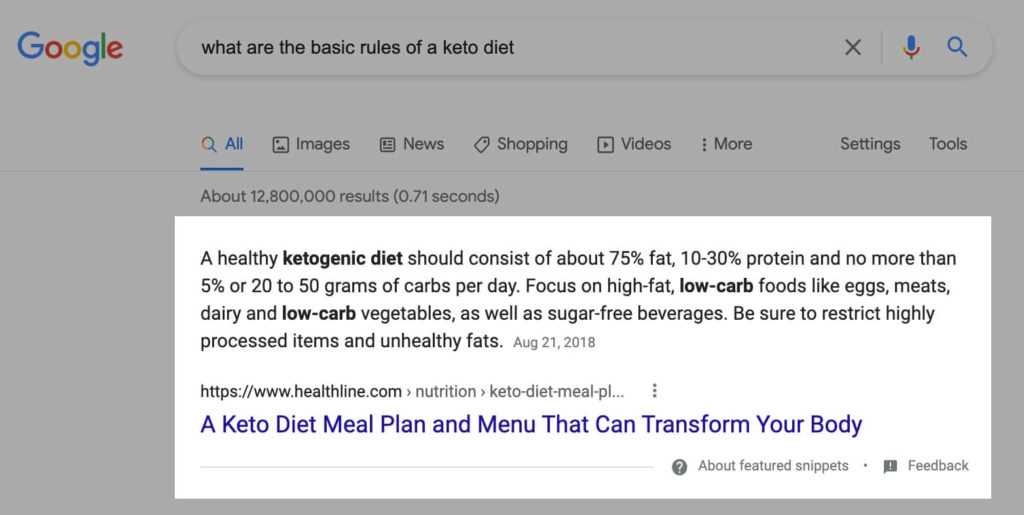
Clicking a featured snippet takes the user directly to the section of the page that appeared in the featured snippet.
Featured snippets are important as they have a significant impact on the organic click-through rate. Studies show that featured snippets get around 8% of all the organic clicks.
There are four primary featured snippets types:
- Paragraph — shows concise definition or description.
- List (bulleted and numbered) — shows a list of items.
- Table — shows data in tabular form.
- Video — shows a video (mostly from YouTube).
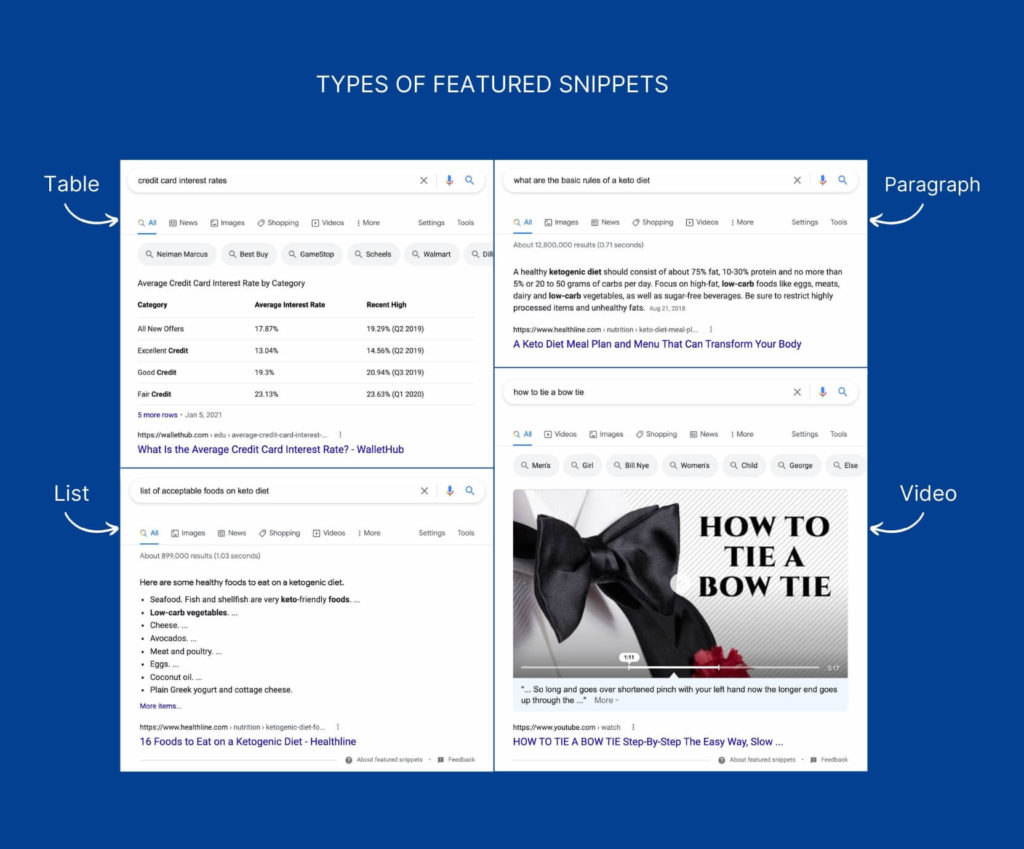
How to Optimize for Featured Snippets?
Featured snippets are mostly picked from any one of the top five search results only, so first optimize your page to rank in the top five.
To optimize the content further, target question-based keywords, explain the questions within 40 to 50 words, use multiple data structure formats like numbers, lists, and tables, and add a FAQ (frequently asked questions) section in your posts.
2/ People Also Ask (PAA)
These are questions related to the initial search query. They start with a list of four questions, which expands when clicked on any question.
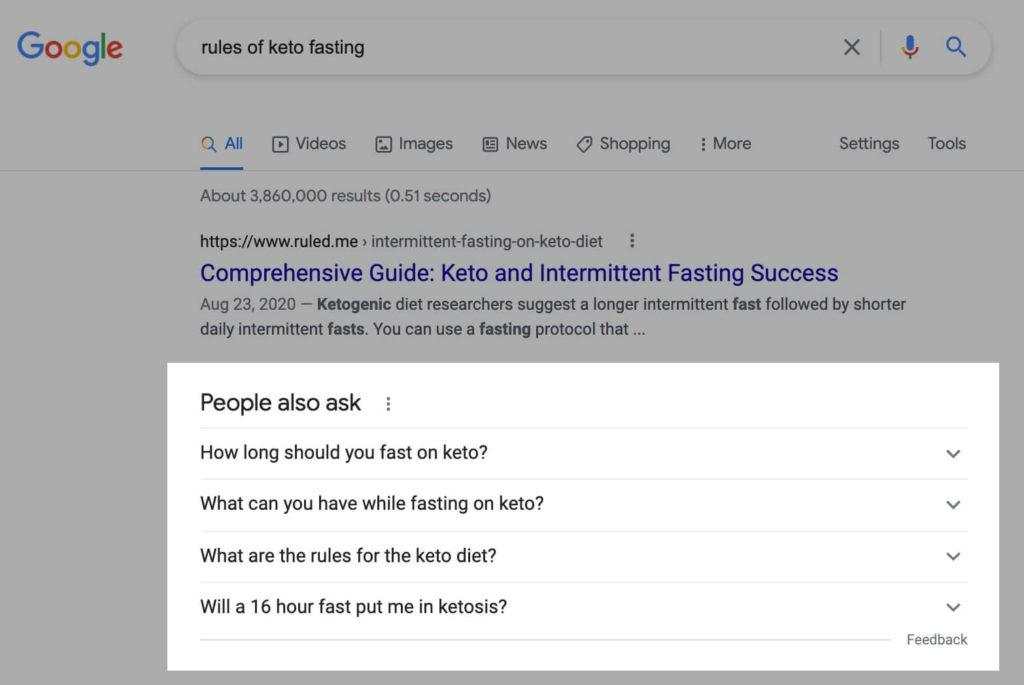
PAA questions are designed for query refinement — to help searchers find answers to their next query before they even search for it.
Now PAA boxes are shown in almost 50% of all the Google searches.
How to Optimize for People Also Ask?
Use simple language while writing the content, and try to add related questions or FAQs to cover all the key questions asked by users.
Also, it’s better to first optimize for featured snippets, then observe the rankings and come back to the page to optimize further. PAA isn’t something you should focus too much on.
3/ Knowledge Panel
Knowledge panels are information boxes that appear when users search for entities (such as people, places, organizations, or things).
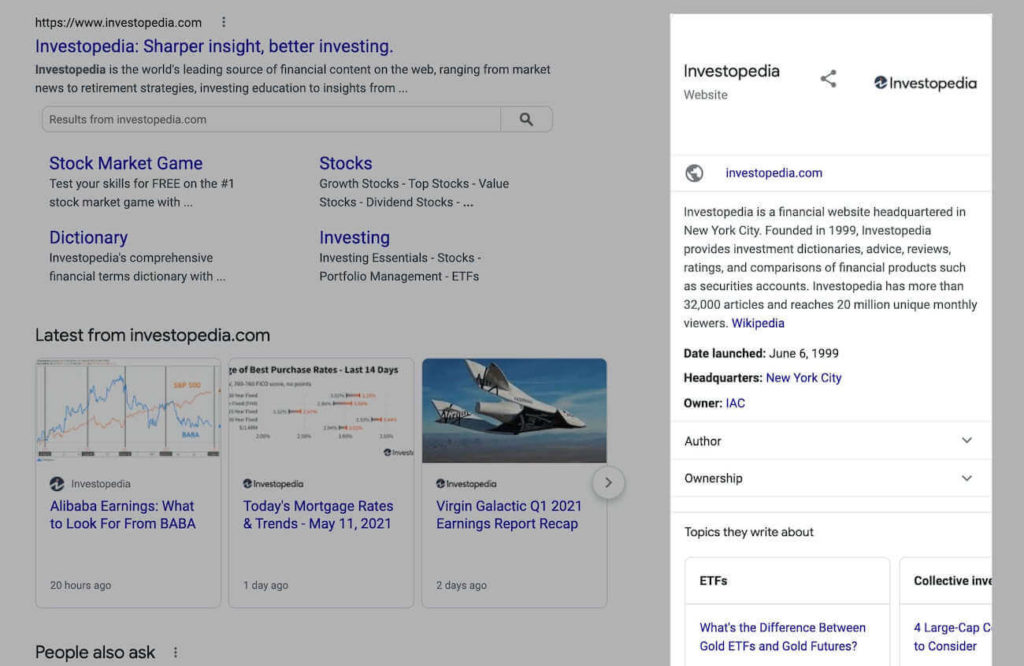
They’re designed to present a quick snapshot of information on a topic, powered by the knowledge graph. They show information like business details, images, maps, website links, and reviews. These boxes usually appear on the right side of the SERP.
Knowledge panels are usually shown for companies, nonprofit organizations, influential people, local businesses, and products. They’re great for brands to get new business, traffic, and more awareness in the Google SERPs.
How to Optimize for Knowledge Panel?
Getting into the knowledge panel isn’t possible for everyone. But to increases your chances, you can use schema markup on your homepage, get a dedicated Wikipedia page, and verify your social media accounts.
4/ Sitelinks
Sitelinks are tiny links that appear underneath a search result to provide users with more information about the site.
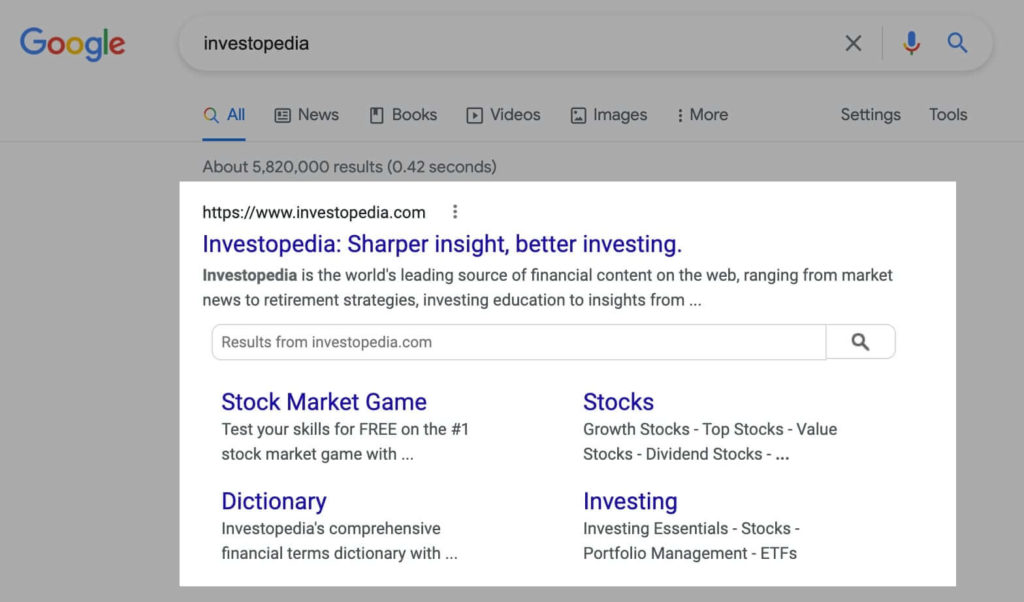
They are internal links to a website and are helpful for user navigation. Sitelinks also improve the CTR (click-through rate) as they’re directly related to the search query, establish brand trust and credibility and allow users to navigate to inner pages easily.
How to Optimize for Sitelinks?
Sitelinks are shown for results only when Google thinks they’ll be helpful for the users.
But you can increase your chances of getting Sitelinks using a unique brand name (generic brand names don’t work here), use structured data, and finally use a clear site structure and navigation (this is important).
Google also sometimes picks up the pages from the site header navigation, so make sure you set that up properly.
5/ Local Pack
A Local Pack appears when users search for a local search query (such as “pizza near me” or “hotels near me”).
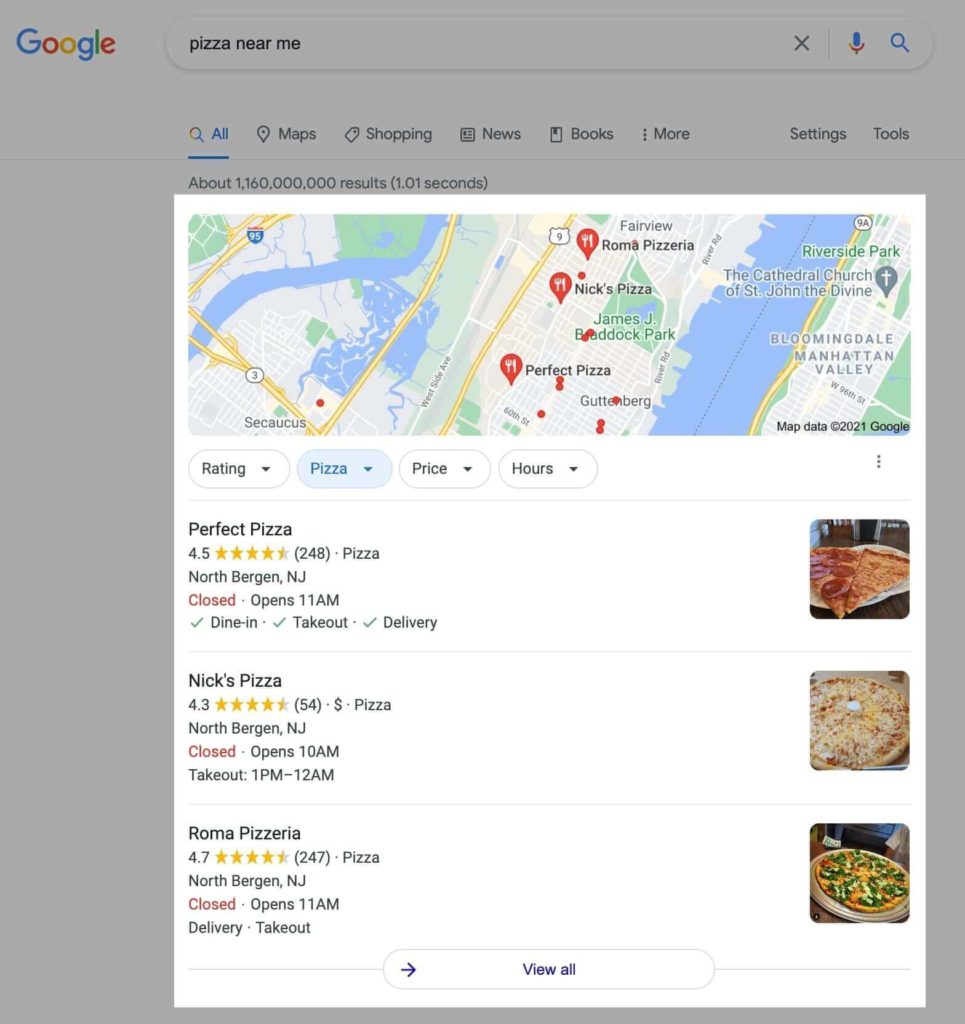
Local packs are designed to help users find what’s available close to where they live, with info aggregated from Google Maps, Google My Business (GMB) data, and other details about the place.
The results are shown in the local pack based on the user location data (such as IP address and GPS coordinates), business listings, and relevancy of the content.
Local Packs are important as almost 50% of all mobile searches now have a local intent, and 29% of all Google SERPs display a local pack — which means you can get in front of more people if you can rank in a local pack.
How to Optimize for Local Packs?
The best way to get into Local Pack is to have a well-optimized GMB listing (with all the business info like name, category, location, service area, etc.), good reviews on your Google profile or Yelp, and locally relevant links.
Overall, you will have to optimize your site for local search and ensure your business is geographically relevant to your targeted keywords.
6/ Top Stories
Top Stories box displays the recent trending topics and breaking news stories that match the user search query.
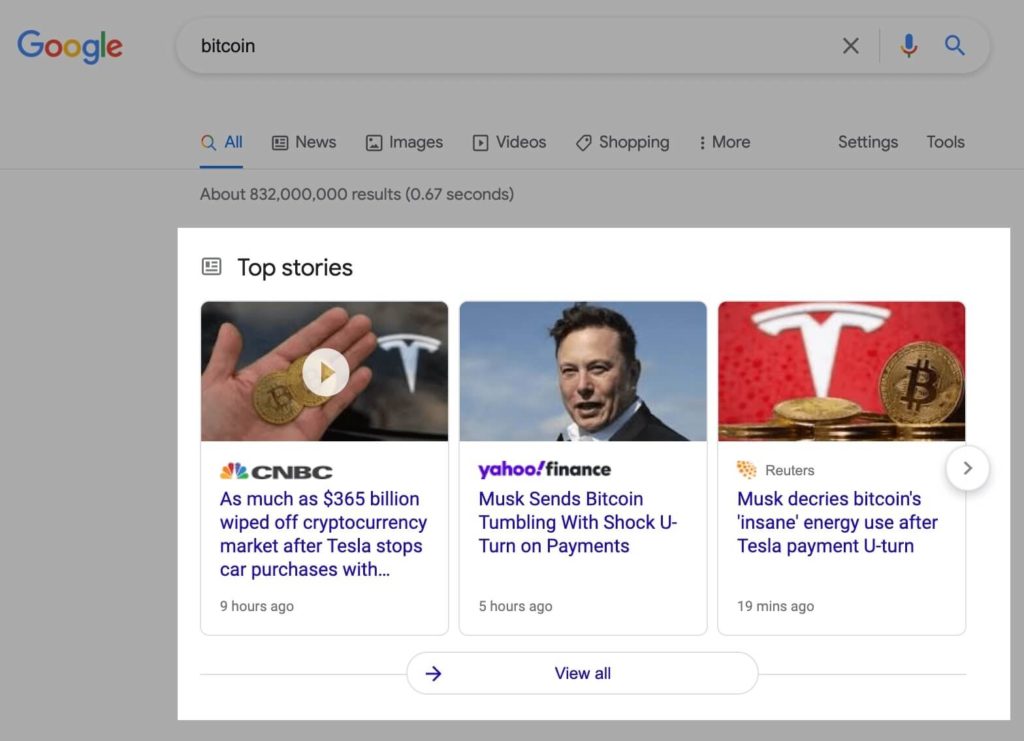
All the sources in the top stories are pulled from credible publications only and are featured in the order of their importance, with links so users can read more if interested.
How to Optimize for Top Stories?
Previously only Google News-approved publishers were shown in the top stories, with AMP mandatory for everyone.
But in May 2020, Google dropped these requirements, and now any news site can potentially get into the top stories — provided that the content is high-quality, relevant, and timely.
If you run a news site, you can publish new content consistently, use a news XML sitemap, set up NewsArticle structured data — to increase your chances of getting into the top stories box.
7/ Image Pack
Image Pack shows a collection of image thumbnails for search queries (like “Christmas pictures”) where users want to see a set of images.
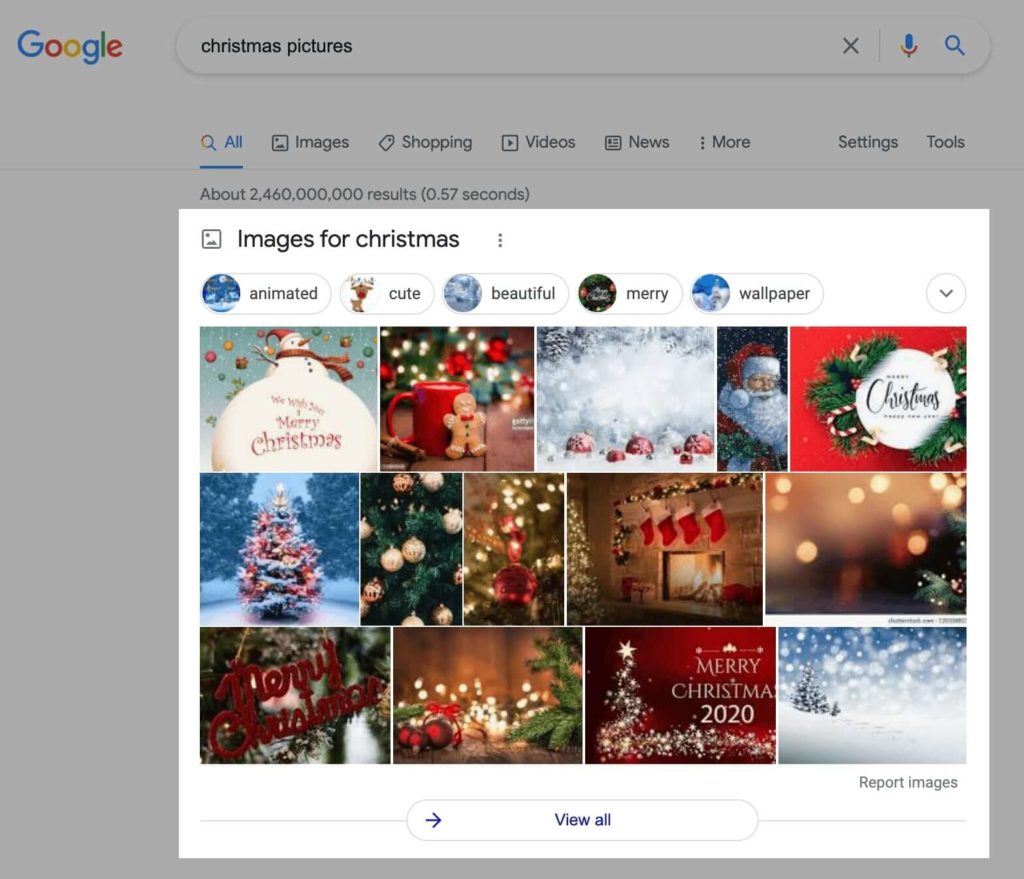
This is usually shown at the top of the organic results, and the pictures can be of different sizes and shapes.
How to Optimize for Image Pack?
Use image alt tags, descriptive file names, captions, and try to fit in as many images as possible on a page as this will give Google more choice to select images from your site to display in the Image Pack.
8/ Video Pack
Google displays videos directly in the regular search results when relevant to a search query.
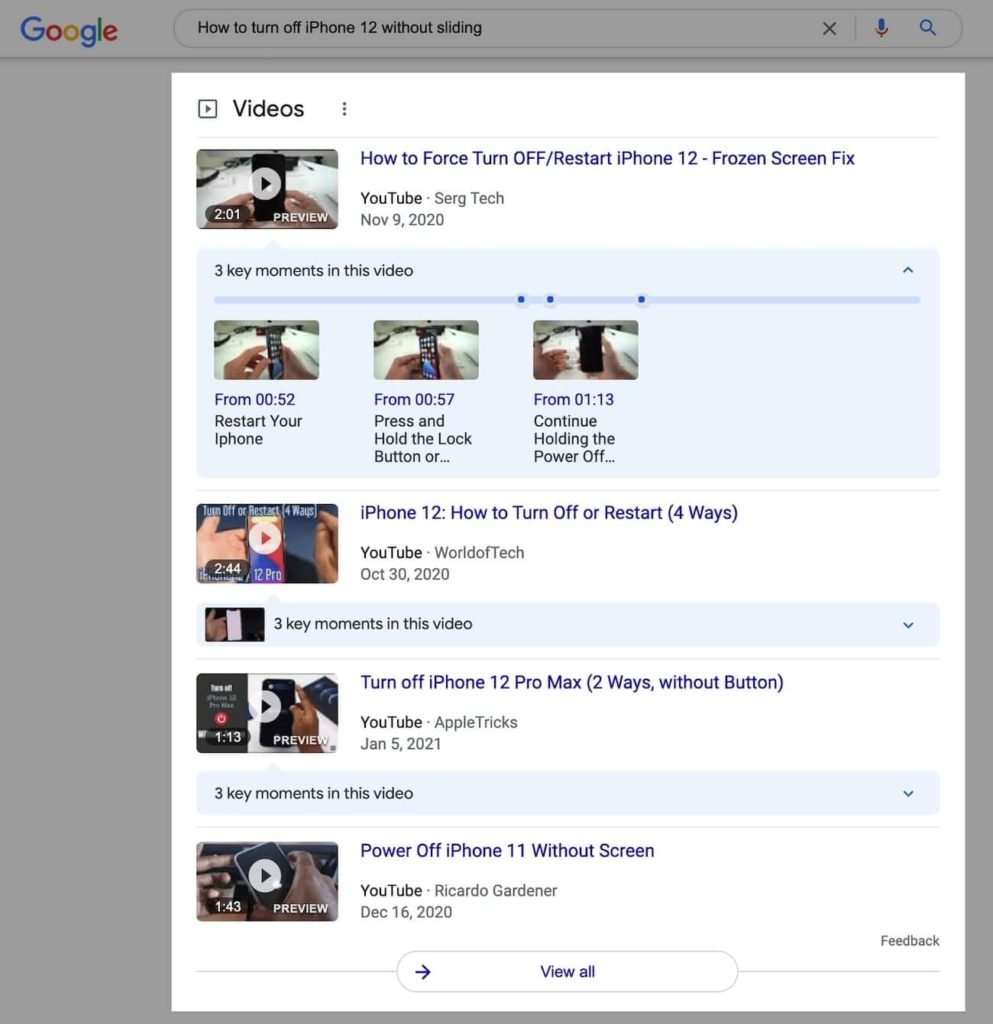
The results are mostly sourced directly from YouTube, but pages with embedded videos can also appear in the video snippets.
How to Optimize for Video SERP feature?
Use video schema markup with details like the title of video, description, uploaded date, and URL of the video file.
9/ Review Snippet
A review snippet is a short excerpt of a review/rating shown usually below the meta description. The rating includes the stars based on a numeric scale (from 1-5 or 1-10) and the total number of reviews (based on the review markup).
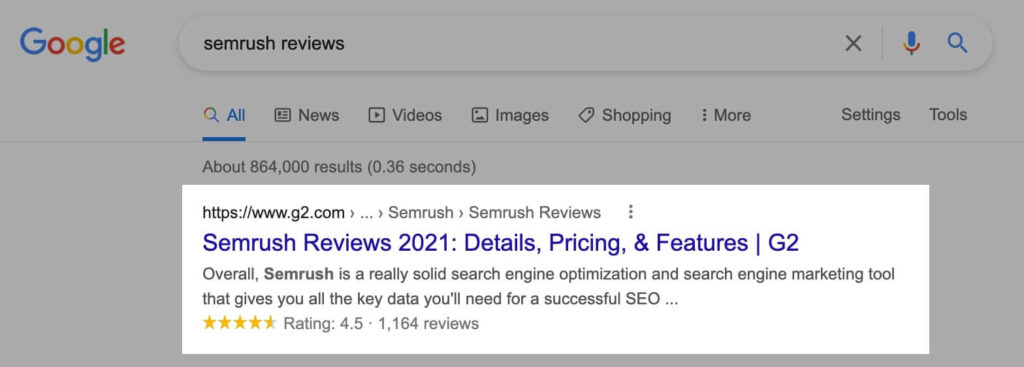
Review markup is only supported for specific content types, like: Book, Course, Event, How-to, Local business, Movie, Product, Recipe, and Software App.
Review snippets usually get a higher CTR than regular search results as they positively influence user engagement — which means more clicks per impression.
How to Optimize for Review Snippet?
You can add the review structured data (for a simple review, or aggregate ratings) on your page to qualify for review snippets.
Note that using structured data to show false ratings can lead to a manual penalty from Google, which will last for a few months at least, even if you then remove the structured data altogether.
10/ Job Listings
For all search queries related to jobs, Google displays three job listings with a list of open job postings (aggregated from the web) with specific filters to help users sort the listings.
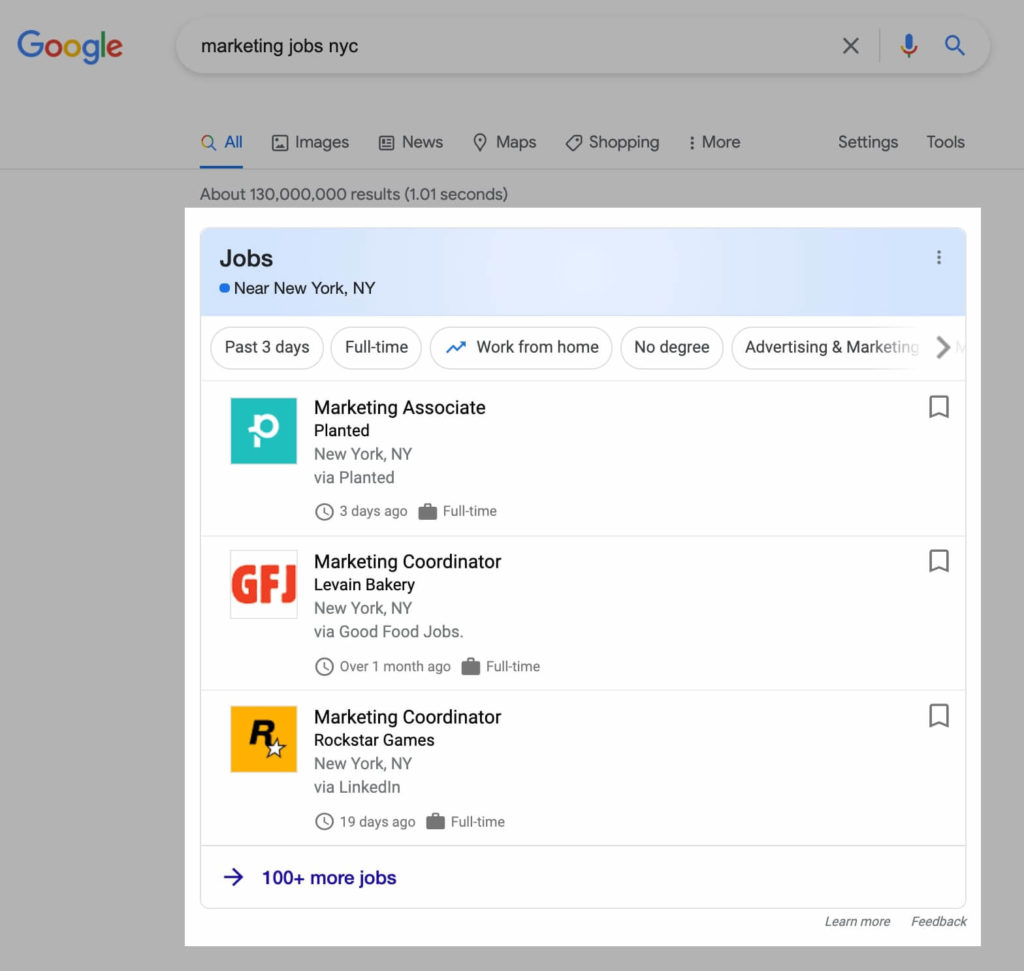
Job seekers can use this SERP feature to look for a great variety of job roles — all in the same place.
How to Optimize for Job Listings?
If you run a job board site, you can implement JobPosting schema markup to all your job ads pages and show all the job-specific content in your job postings like job post title, company information, location, salary, employment type, and job post publishing date.
Other SERP Features
These are some other SERP features that appear in the Google search.
1. Google Ads
Google Ads are the paid ads that appear right at the top or bottom of the search results. Ranking in the Google Ads box is decided based on the advertiser’s bid on specific keywords.
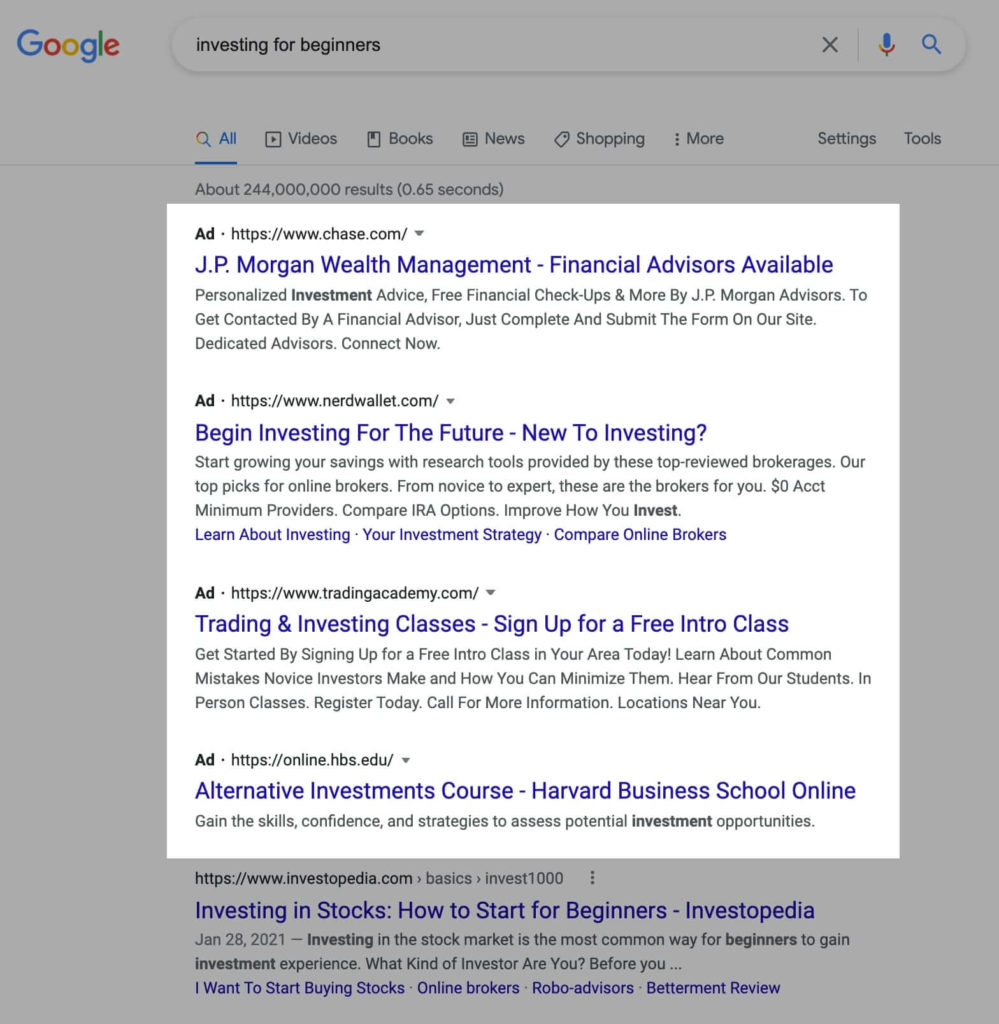
Some don’t consider Google Ads as a SERP feature as they’re not organic, and you’ll have to pay to rank in the Google Ads box.
All the Google Ads listings have a bold “Ad” label which differentiates them from the organic search results.
2. Shopping Ads
This is another paid ads carousel box in the SERP, shown for e-commerce queries. It usually appears on the top or the right side of the SERP.
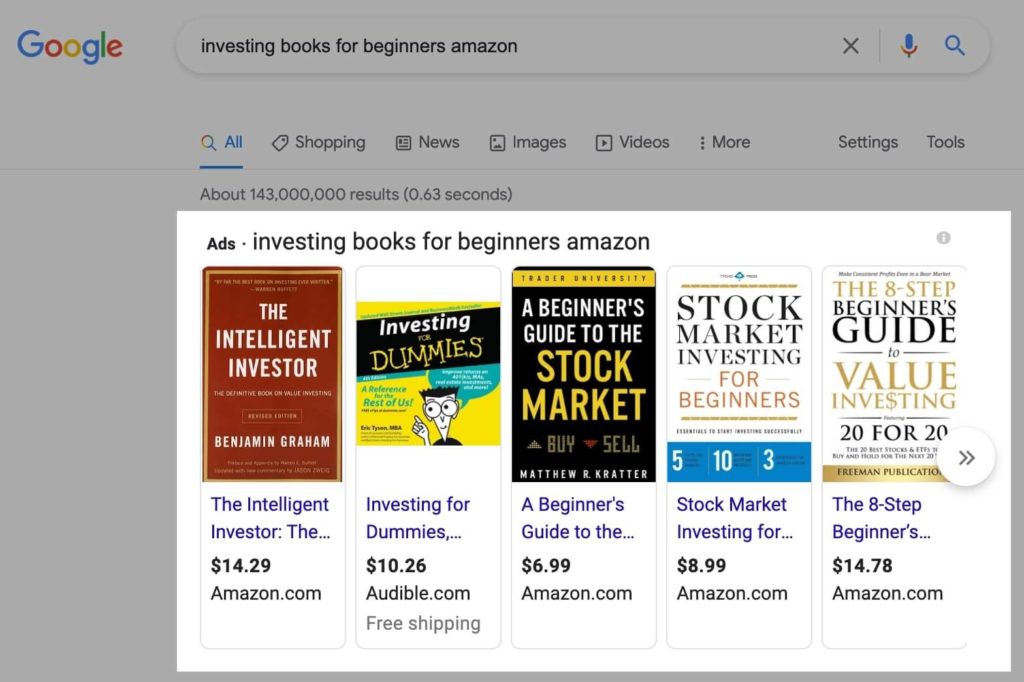
Shopping Ads show the product name, price, retailer details, ratings, and discounts (if available). These are also known as Product Listing Ads (PLAs).
3. Twitter Card
According to the search query, Google can also show selected Tweets in the search results. Tweet cards are mainly displayed for news-related or branded searches only.
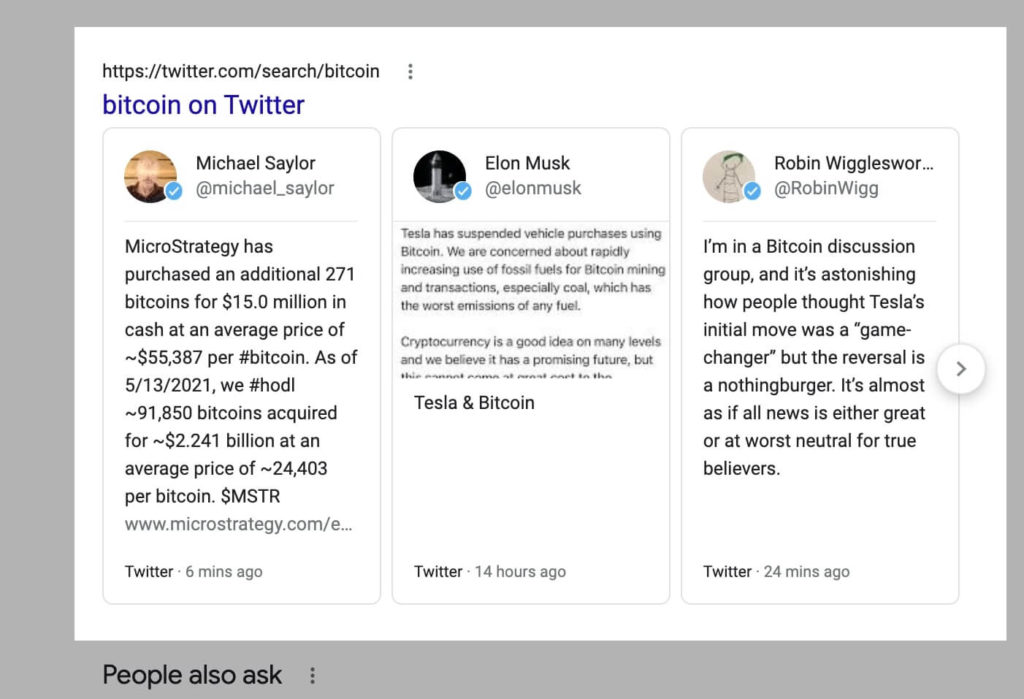
4. Google Flights
Google displays the Flights pack to allows searchers to find and book flights directly within Google. The Flights pack appears on top of the organic results but below paid ads.
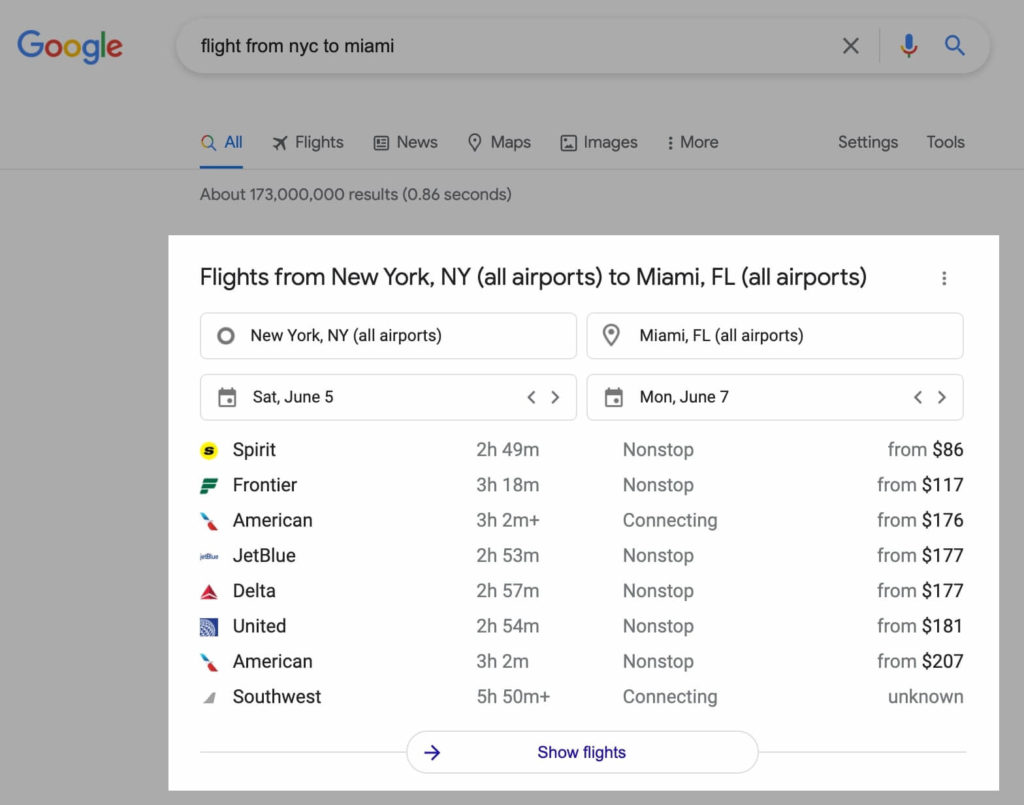
If you’re in this niche, it might be better not to target direct flight-related queries as the Flights pack takes so much screen space in the SERP.
5. Hotel Pack
For hotel-related queries, Google displays the Hotel Pack with details like the hotel name, pricing, images, ratings/reviews from previous hotel customers, location on the map, and recommendations for nearby attractions.
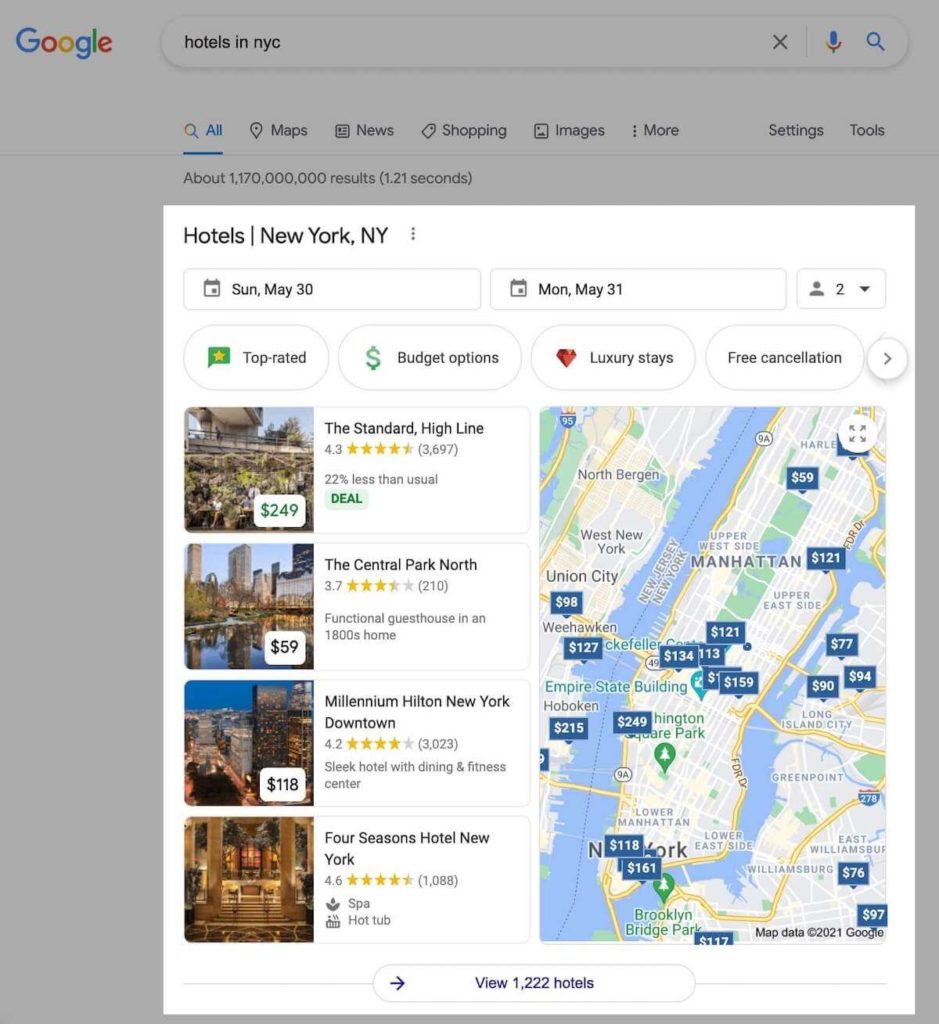
Putting It All Together
Here’s a quick recap of all the Google SERP features…
1/ Featured Snippet — display a snippet from a specific page.
2/ People Also Ask (PAA) — shows related questions.
3/ Knowledge Panel — a quick summary with all the key details.
4/ Review Snippet — ratings with an image for review queries.
5/ Sitelinks — links to the subpages of the ranking site.
6/ Video SERP Features — videos related to the search query.
7/ Local Pack — results with the local search intent.
8/ Top Stories — a carousel of recent news stories.
9/ Job Listings — a list of available job positions.
10/ Image Pack — a collection of images.
11/ Google Ads — paid ads by Google.
12/ Shopping Ads — ecommerce product ads.
13/ Twitter Card — a list of recent tweets for the query.
14 Google Flights — a list of flights to find and book.
15/ Hotels Pack — a list of hotels with all the hotel details.
Final Words
The best way to show up in the SERP features is to optimize your page for on-page SEO and use structured data to make it easy for Google to understand the page content.
Once you are able to get your page to the first page, see if you’re already ranking for any SERP features; if not, follow the steps mentioned above to optimize your content further.
———
Thanks for reading. I hope you find this useful.
If you liked this handbook and want to learn more on SEO-related topics, joining my newsletter is really appreciated, or share it with your friends on social media.